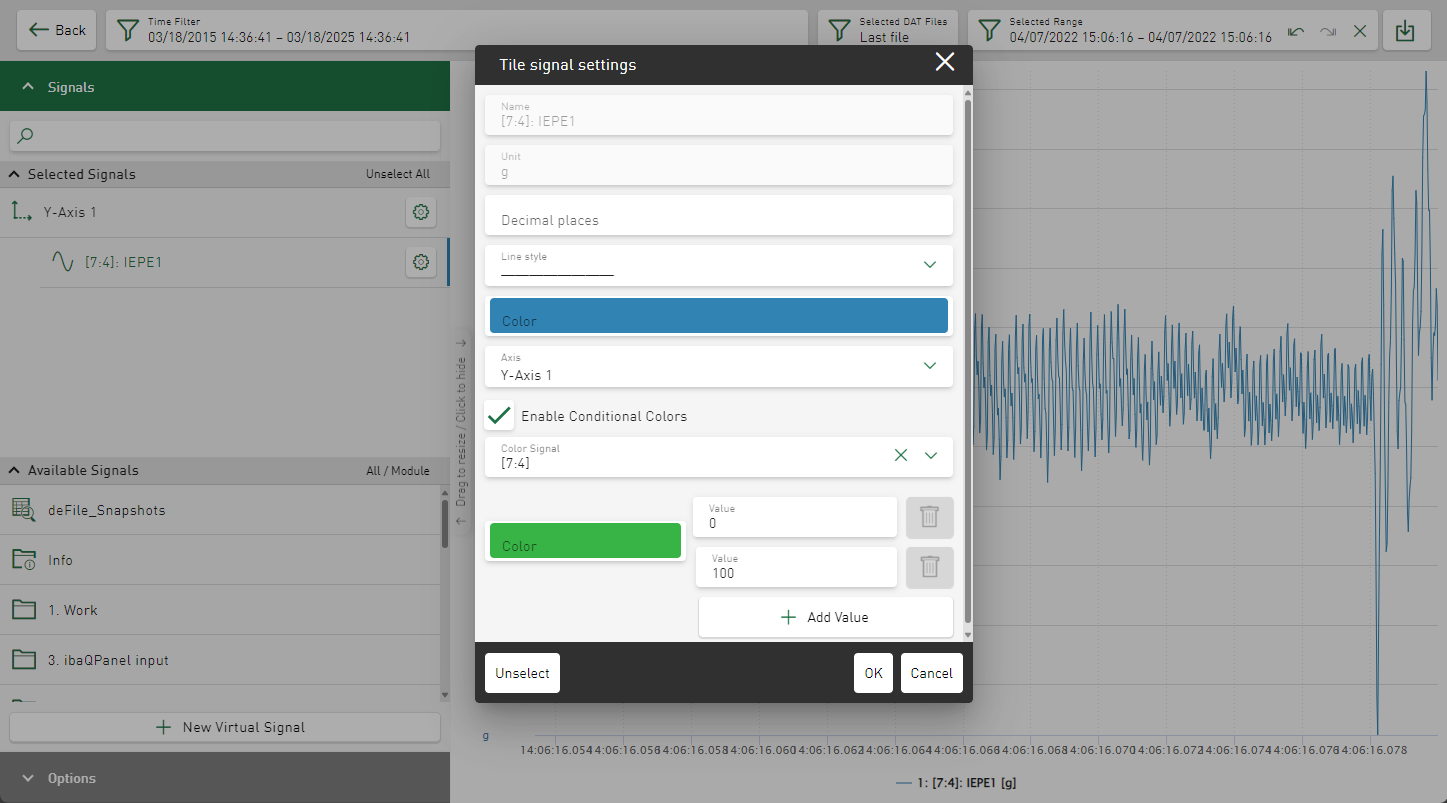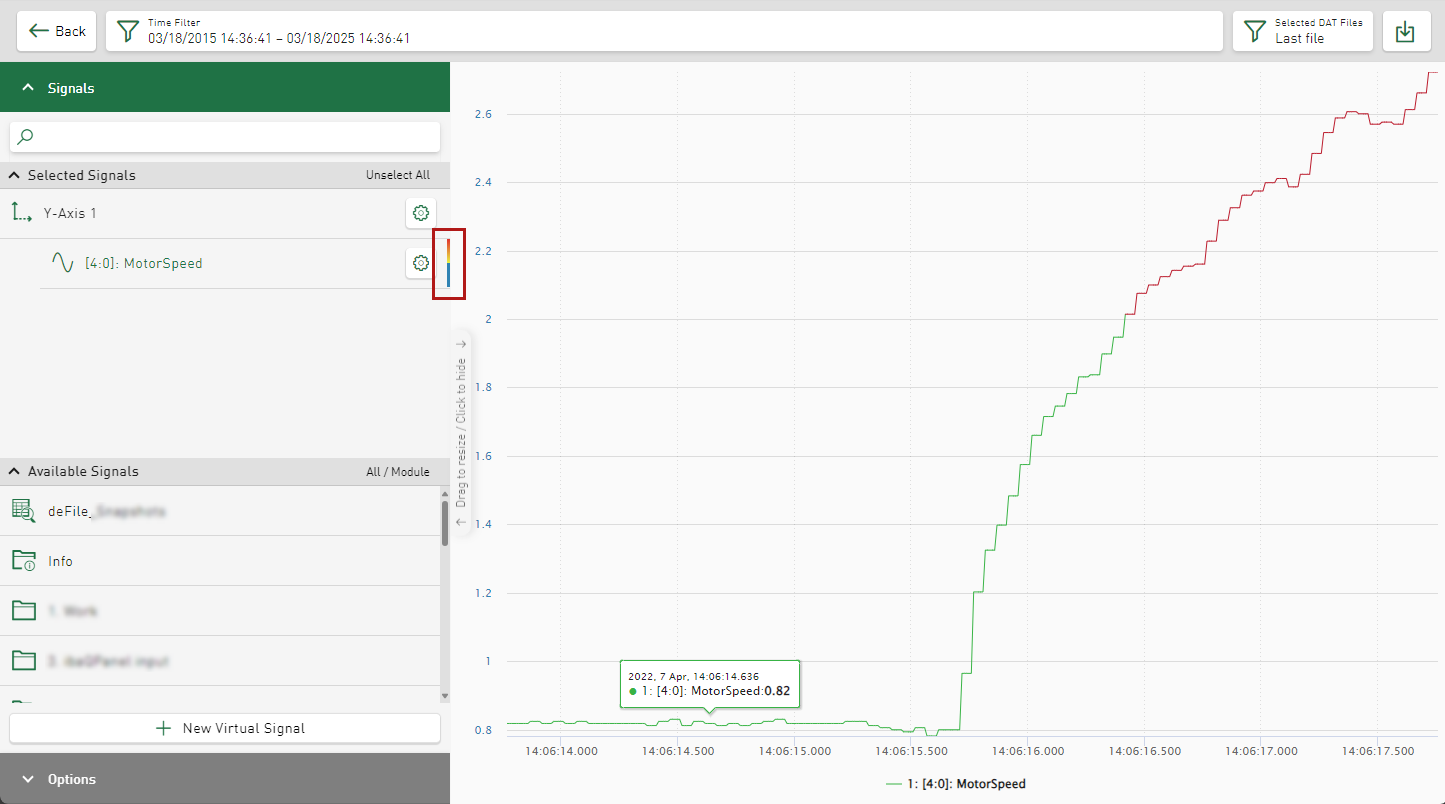You can display the signal curve in line charts in different colors based on defined conditions. For example, you can visually highlight limit value violations or certain statuses. Value ranges, another signal or a specific value of a text or digital signal are possible as conditions.
-
Open the signal settings in the tile view.
-
Enable the Enable Conditional Colors option.
By default, the signal for which you have opened the signal settings is displayed in the Color Signal field.
-
If the conditional coloring is to be determined by a different signal, select this in the Color Signal field.
-
Use the Value fields to enter the lower and upper limits for the first value range.
-
If necessary, change the color for the value range in the color selection field.
-
To add further value ranges, click on the <Add Value> button.
-
Repeat the settings for range limits and color for the new range.
-
Confirm the settings with <OK>.
The signal is displayed according to the settings.
A multi-colored stripe is displayed next to the signal in the signal tree.