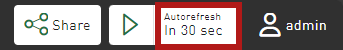You can use the Autorefresh function to automatically update the data on the dashboard or in the tiles at set intervals. The default refresh time is set to 30 seconds. You can define shorter and longer intervals for refreshing.
The updating of the data shown in the tiles depends on the data response times of the requested datasources. Large amounts of data tend to require a longer response time, which can exceed the selected refresh time.
-
Open the dashboard via the dashboard overview or the main menu.
-
To set the time interval for the automatic refresh, tap <Autorefresh>.
A selection menu opens from which you can choose from the predefined intervals.
-
To start the autorefresh, tap the
 button.
button.The defined time value is counted down and the data on the dashboard is refreshed after the time has elapsed.
-
To end or pause the autorefresh, tap the
 button.
button.