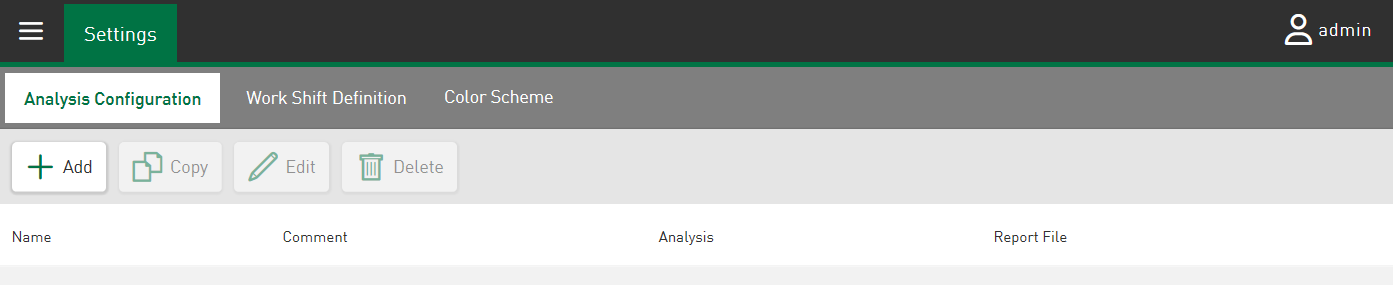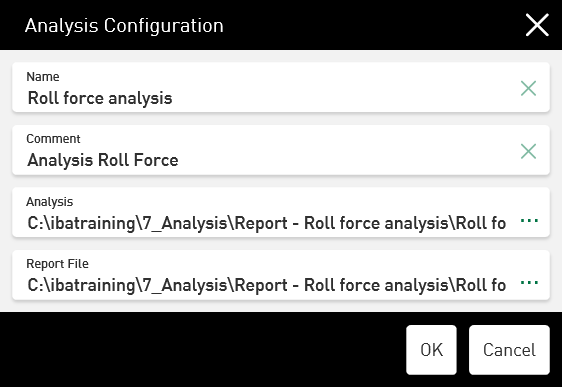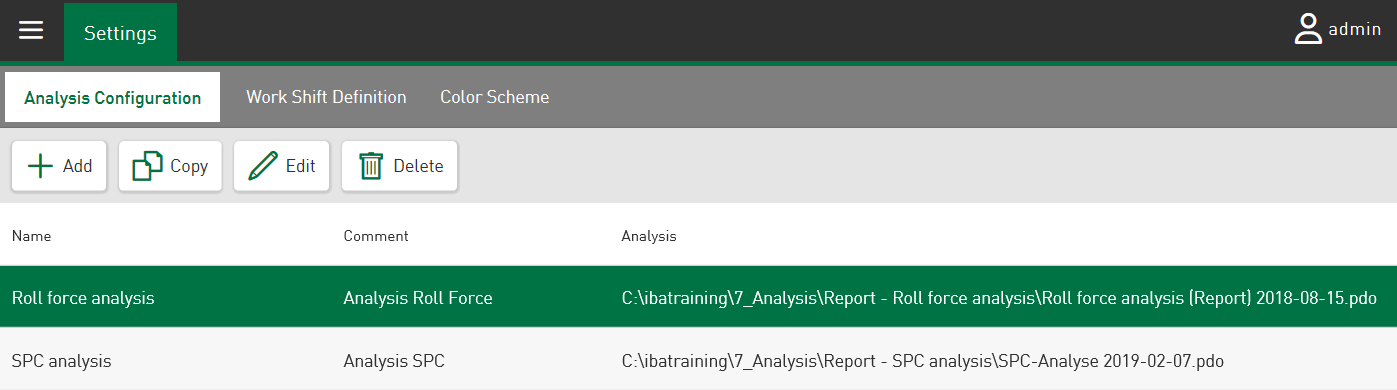ibaDaVIS makes it possible to download DAT files or ibaHD data together with an assigned analysis file (.pdo) as a Process Data Container (.pdc). The Process Data Container is supported with ibaAnalyzer v7.1 or higher. If you open a PDC file with ibaAnalyzer, e.g. by double-clicking, the contained DAT file is opened and the analysis file contained in the PDC file is automatically applied to it. If the PDC file contains several DAT files, these are opened in parallel in ibaAnalyzer.
Adding an analysis
-
To add an analysis reference (*.pdo) and an optional report file (*.lst) to your analysis configuration, tap <Add>.
-
Enter a Name for the database connection.
-
Select a PDO file in the Analysis field.
-
Enter an optional Comment.
-
Optionally select a Report File.
-
Confirm your entries with <OK>.
The analysis is displayed in the analysis configuration list and can be linked to a data source, see Analysis tab. The current settings are then saved directly in the project.