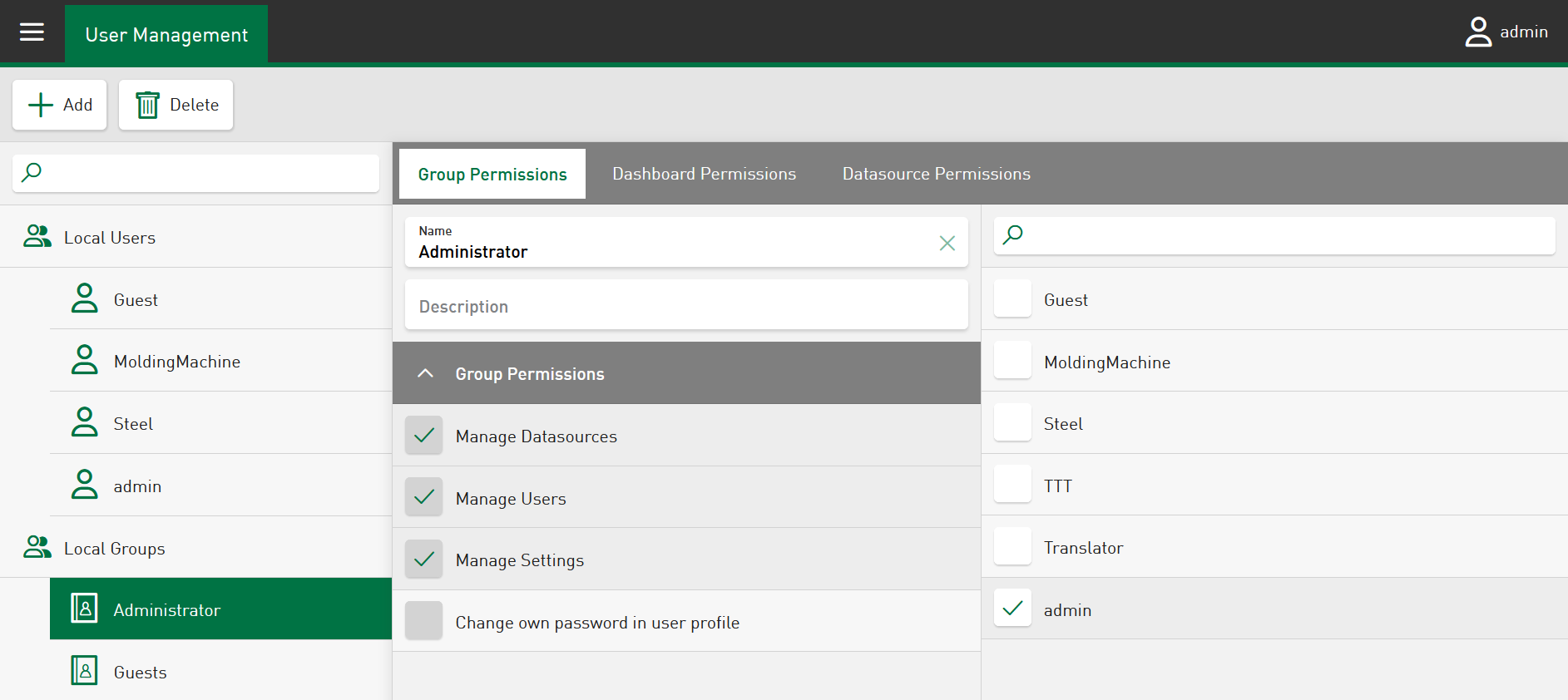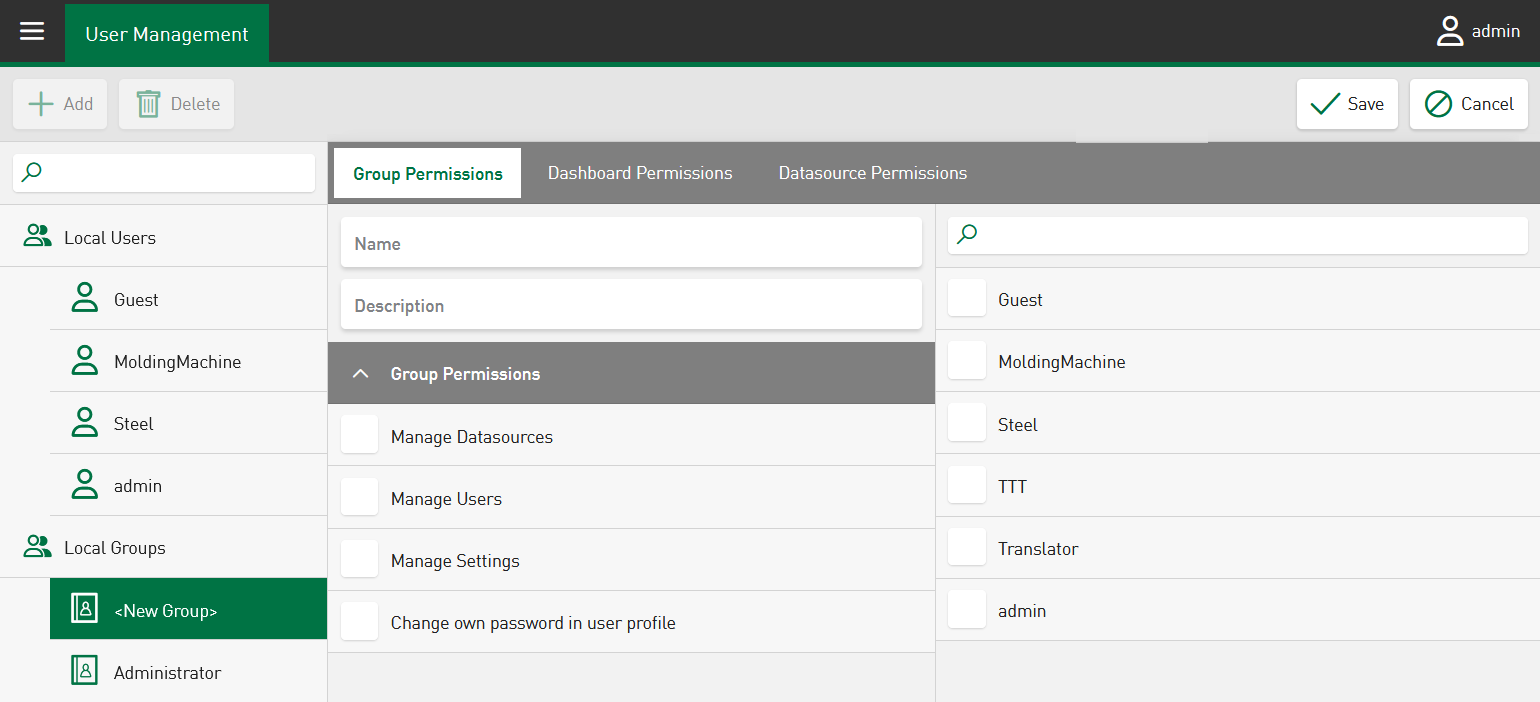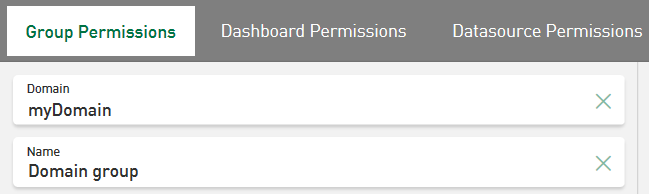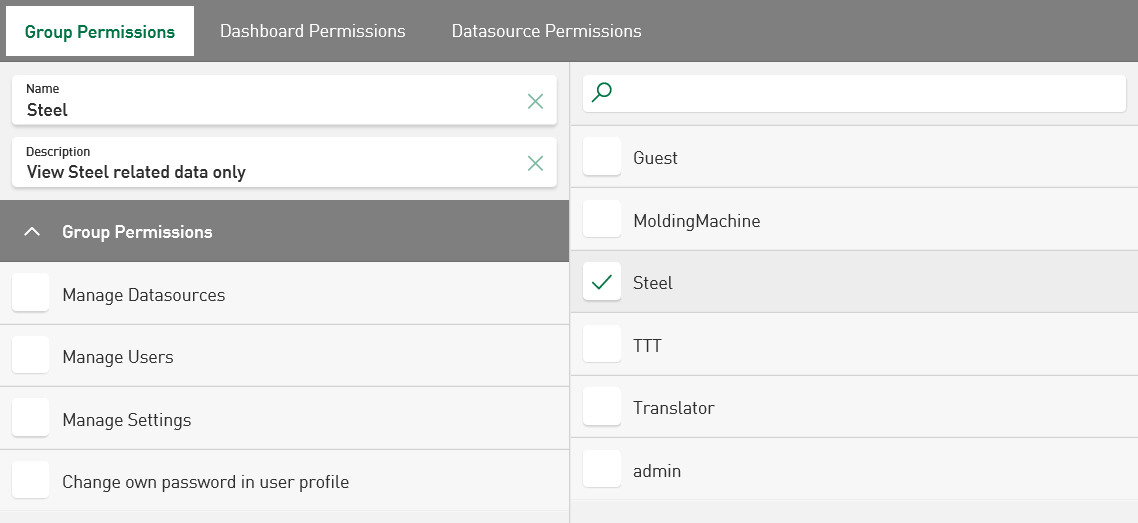In addition to the users, groups can be created and assigned different permissions. A user can belong to several groups. With the initial installation, the "Administrator" group is available, which has all permissions. The right to change the password cannot be changed as the permission generally exists for the "Administrator" group.
-
In the user management tap <Add>.
-
Select <Add Local Group> or <Add Domain Group>.
-
In the Name field, enter a group name, and optionally a Description or a comment.
-
If it is a domain group, additionally enter the domain name.
In case the specified group is not in the domain, an error message appears.
-
Assign the group permissions.
-
First, mark the desired group.
-
Then activate the corresponding Group Permissions.
The group membership of a user can also be defined in the User Permissions tab in the Group Memberships area, see chapter User – User Permissions tab.
-
-
Confirm your entries with <Save>.