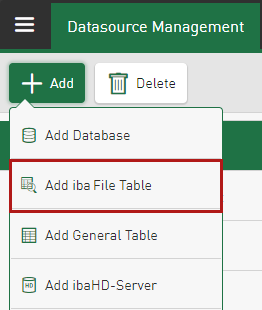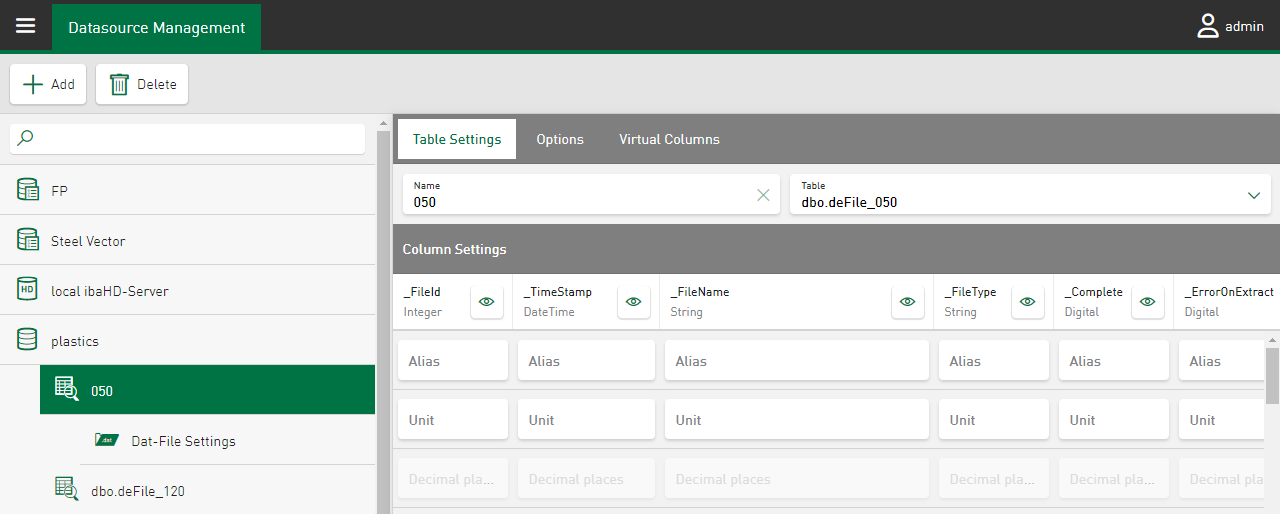iba file tables contain values that were entered into the file table of the database using the DB functionality of ibaAnalyzer. This gives you access to the signals of the underlying DAT files.
-
In Datasource Management mark the database.
-
Tap on <Add> – <Add iba File Table>.
A new table is inserted below the database connection in the left-hand pane and the Table Settings tab is displayed.
-
Enter a Name.
-
Select the Table to be used as the datasource
Note

ibaDaVIS, filters the tables displayed for selection. For the datasource type iba File Table, only tables that are recognized as file tables in iba format are available for selection. The default name of the file table is preset in ibaAnalyzer as "deFile" and can be changed for the user. If the name of the file table currently in use is not known, it can be read in the analysis rule that is used for database extraction. In the ibaAnalyzer area Database link, the names of the tables can be changed and read in iba format. Further information on this can be found in the ibaAnalyzer documentation.
-
Make the desired table settings, see Table settings.
-
To complete the configuration, save the current settings.