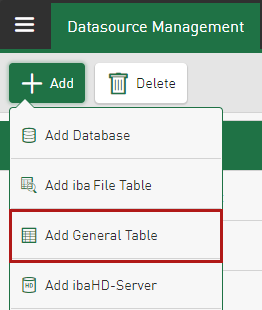You can add values from an open database table as a data source that contain a date/time column. For example, you can visualize data that ibaPDA writes to your database by using the cloud/database storage.
-
In Datasource Management mark the database.
-
Tap <Add> – <Add General Table>.
A new table is inserted below the database connection in the left-hand pane and the Table Settings tab is displayed.
-
Enter a Name.
-
Select the desired Table from the selection list.
Note

For the General Table datasource type, all available tables and database views that contain a date/time column can be selected from a list.
-
Select the correct Timestamp column in your table.
-
Make the desired table settings, see Table settings.
-
To complete the configuration, save the current settings.