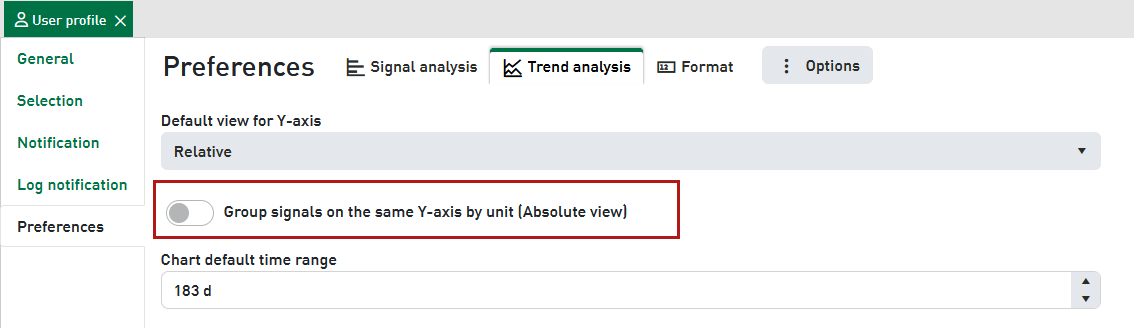You can collect different trends with the same unit, put them into a group and display them on the same Y-axis.
This applies to the absolute view only. The relative view has one single Y-axis (%) anyway.
In order to enable the grouping, click on the three-dot-menu in the legend of the trend analysis and select Group by unit.
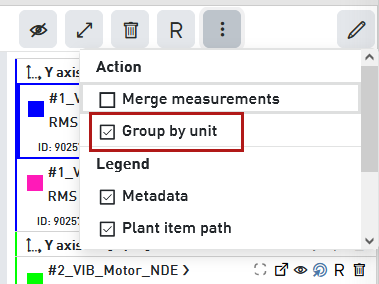
If you add more trends after, there will be either a new Y-axis or the trend will be put on an existing Y-axis with the same unit.
If Group by unit is enabled, you cannot move trends from one Y-axis to another.
This setting is also available in the user profile, under Preferences - Trend analysis, to be set as a default setting: