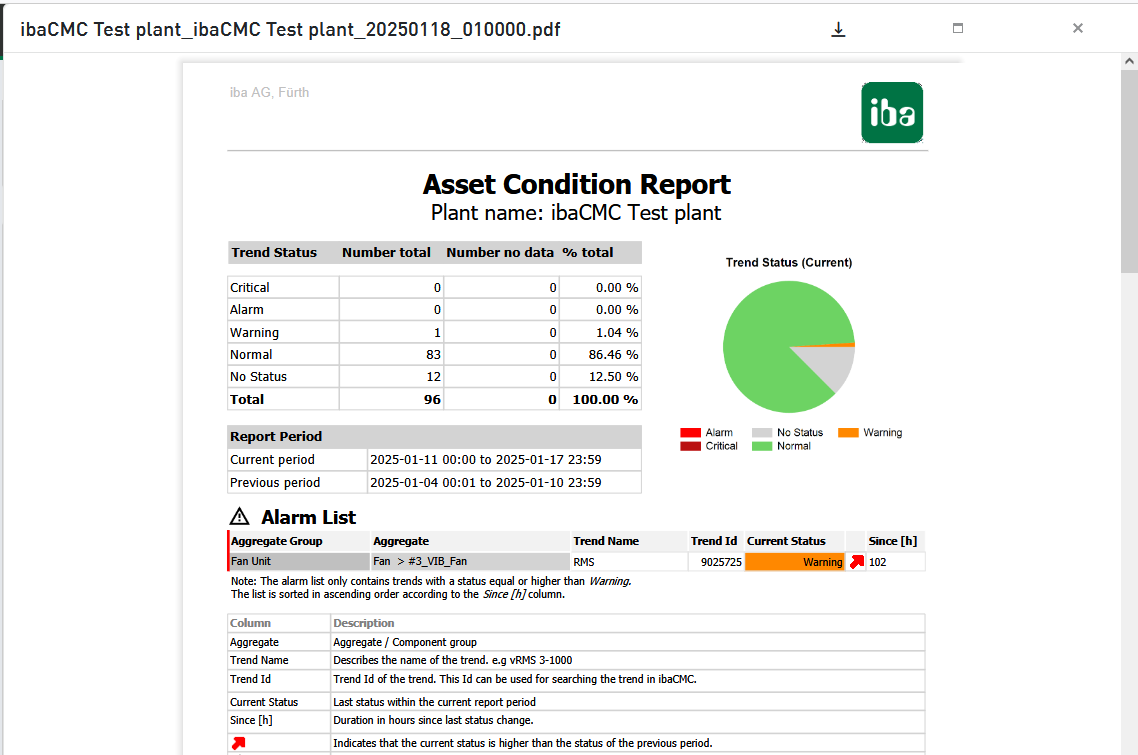The execution of the report in ibaCMC can be checked easily by manual execution of the report in the task scheduler. For each configured report a corresponding task will be created automatically in the task scheduler. After the task has been successfully executed by clicking on <Start>, you can retrieve the report from the archive. Potential error messages can be found in the Exception column.
The following picture shows for example the view in the task scheduler.
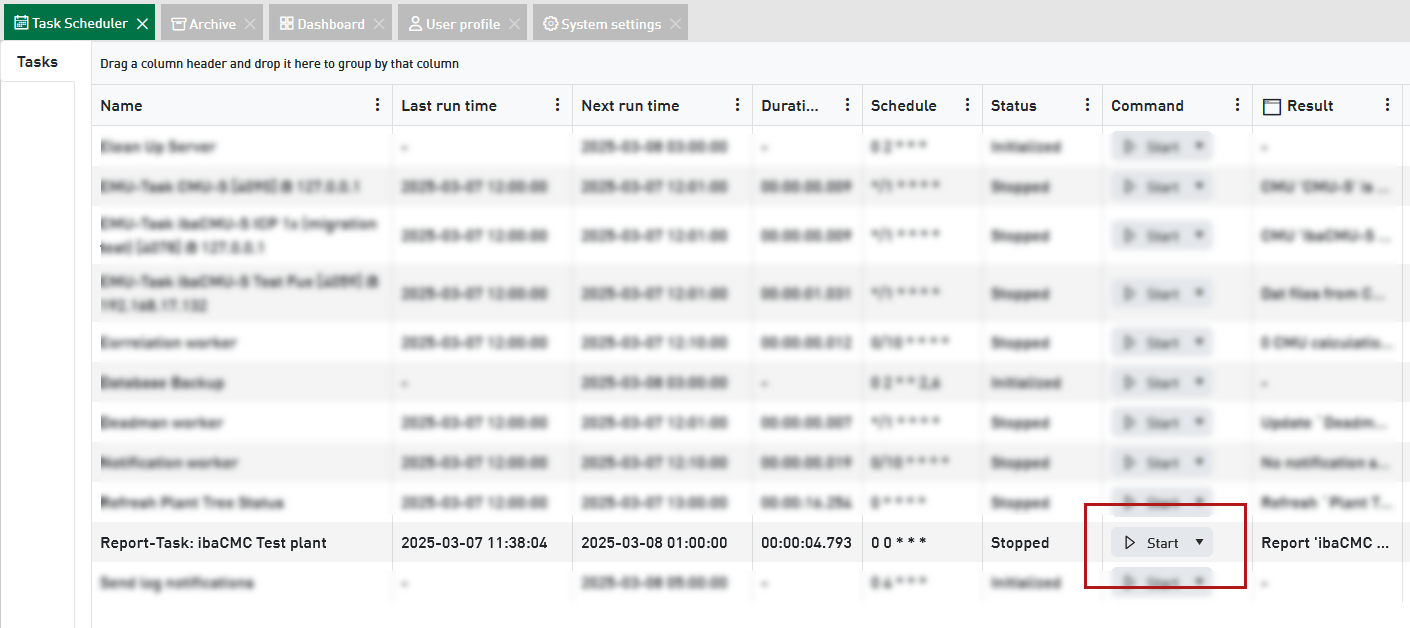
The following picture shows for example the view in the archive.
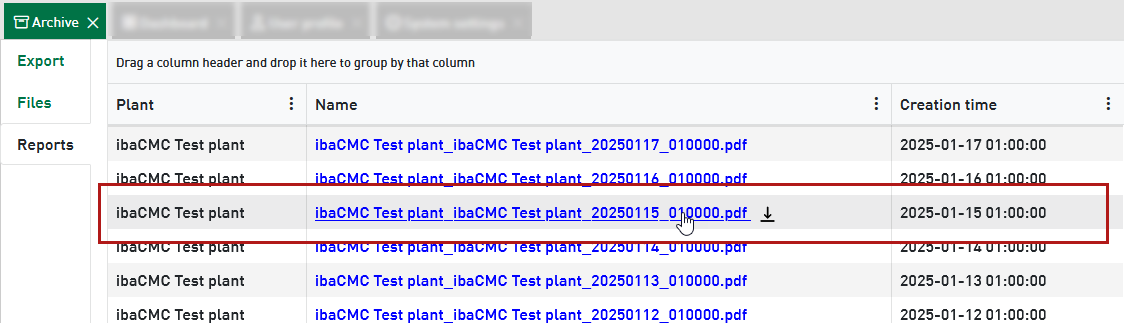
Click on the file name in the Name column to open the PDF file and view the report.