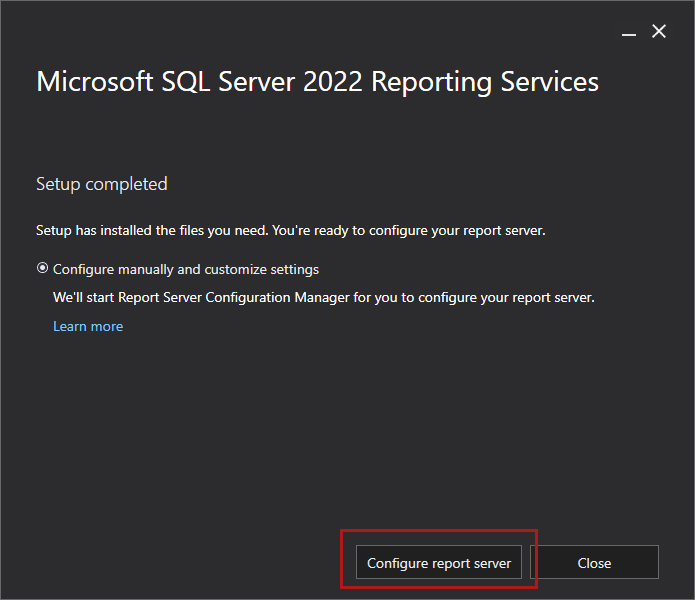If there is already a Microsoft SQL Server installed, then you can do the SQL Server Reporting Service installation in the SQL Server Installation Center. Usally, the SQL Server Reporting Service should be installed on the same computer where the SQL Server is running. Other constellations are possible but not subject of this description.
Open the SQL Server Installation Center.
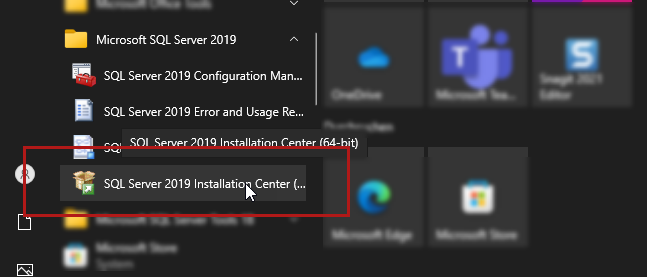
Select Installation in the navigation menu and click on Install SQL Server Reporting Services.
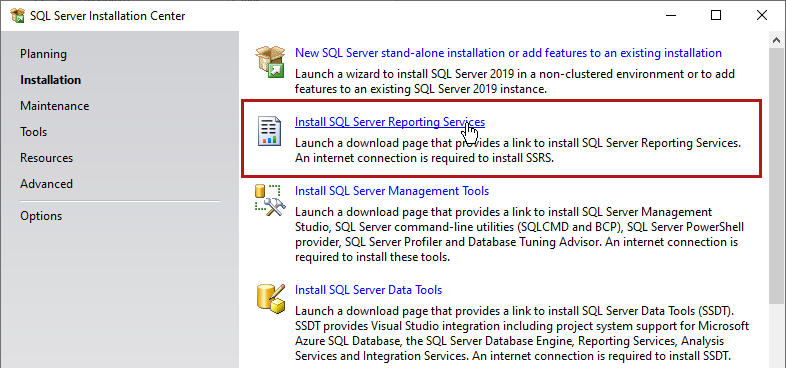
You will then be forwarded to a Microsoft Website. There, you can use a link to get to the download site, where you can download the executable file (*.exe) for installation.
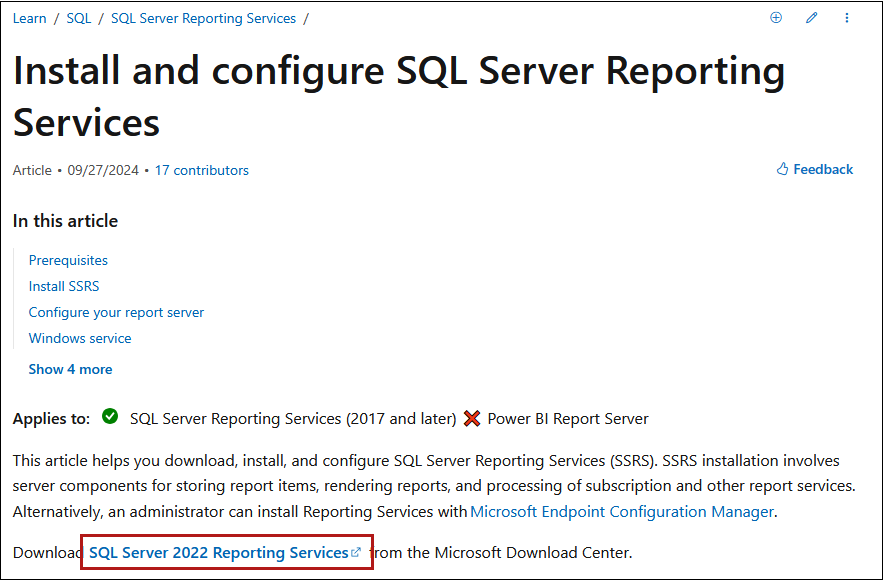
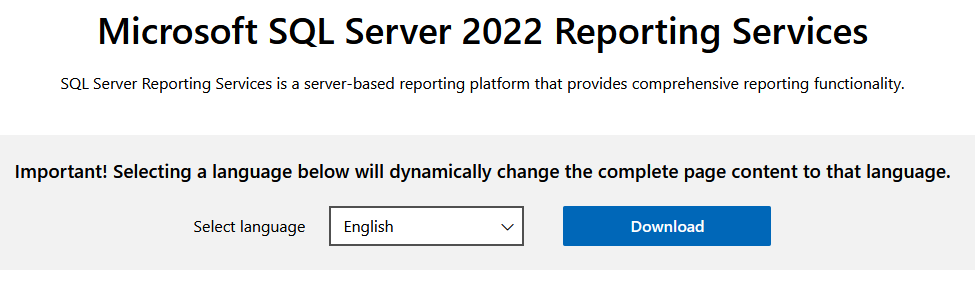
Excecute the file after download and follow the instructions of the installer. At the end of the installation the setup program asks you to configure the report server.
Click on <Configure report server> and the Report Server Configuration Manager will open. Alternatively, you can open the Report Server Configuration Manager over the Windows start menu.