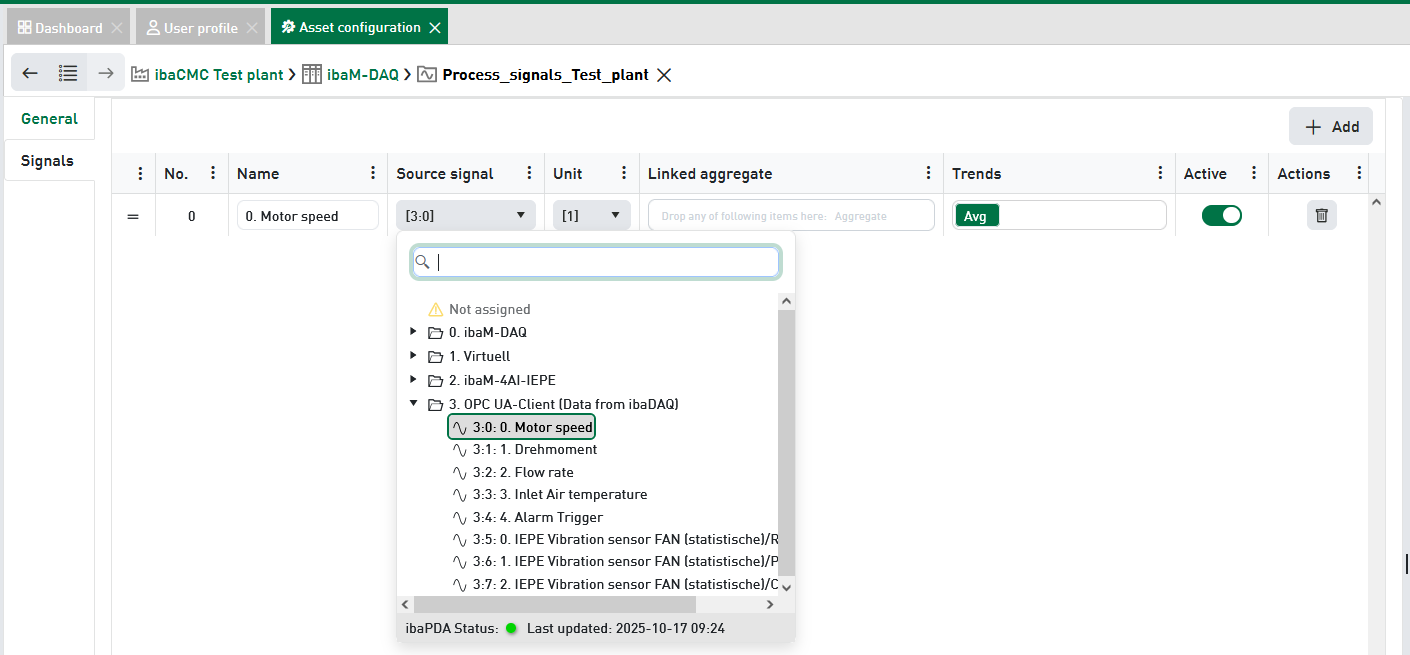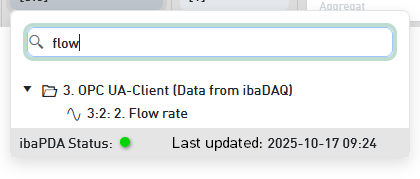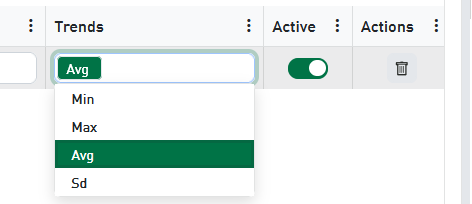After the process signals have been created, they still need to be configured.
The essential bit is the assignment of source signals from ibaPDA to each process signal.
Click in the Source signal column.
A selection window opens, where all configured ibaPDA signals are listed. They are listed in the same manner like in the I/O Manger signal tree of ibaPDA.
Note |
|
|---|---|
|
For being able to show a list of source signals, ibaCMC must establish a connection to ibaPDA. When connecting the first time, the source signal list will be transmitted from ibaPDA to ibaCMC and stored there in the database. If the connection to ibaPDA is interrupted, the last saved version of the list will be shown. If there is an active connection to ibaPDA, then each change of the ibaPDA configuration will be adopted by ibaCMC. The lower end of the source signal window indicates the ibaPDA status and the date of the last synchronization. |
|
Select the desired source signal.
The name of the source signal will be used as name of the process signal, unless you have already entered a name for the process signal. You can change it at any time. If you have already entered or edited the process signal name, it won’t be overwritten by the source signal name anymore.
The search bar on top of the signal tree helps to find certain signals. Just enter the signal name or a part of it and the list will only show signals with names containing the search string.
Example: Searching for the signal Flow rate
If the I/O configuration, i.e. the signal tree changes on ibaPDA side, the source signal tree in ibaCMC will change accordingly. You just have to open the process signal module in the asset configuration again.
If needed, you can select a physical unit.
If you want a process signal to be placed under an aggregate in the plant tree, then drag the desired aggregate from the plant tree into the Linked aggregate column.
The average trend is pre-configured by default for each process signal. However, you can add more trends, such as minimum, maximum and standard deviation in the trend column.