The bearing library provides a comprehensive collection of roller bearings from different manufacturers.
You access the bearing library using the symbol for the Definitions in the top left of the search bar.
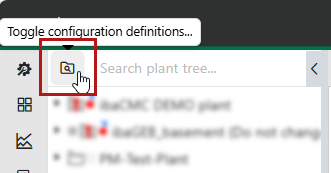
If you then expand the Bearing section, you will see the bearing types.
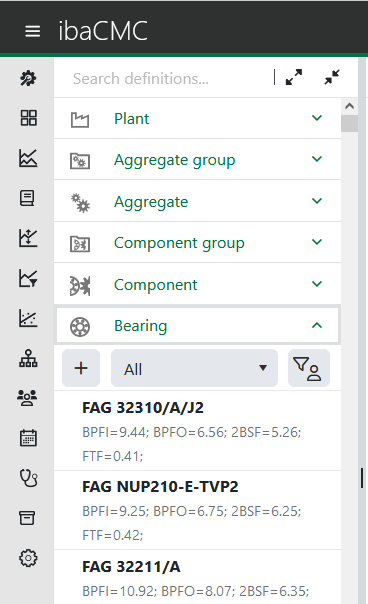
The drop down field can be used to filter by manufacturer or to display all manufacturers.
The search at the top in the Browse definitions field allows you to search by bearing types. Simply enter the search text. The search identifies character strings, which means that you can enter incomplete names. Wildcards are not supported. The list of bearings is automatically updated according to your entry.
Moving the mouse over a bearing displays a small tree icon. Clicking on that icon opens a window containing a list showing where the bearing has already been used in the configuration.
If there is an entry and you then click on the bearing icon in the Path column, the position of the use in the plant tree is displayed.