An aggregate must be added below an aggregate group in the hierarchy.
A subsequent move of an aggregate into another aggregate group of the same plant is still possible.
Examples of an aggregate would be a gearbox or a motor. After a selection an aggregate from the library, which is as close as possible to the actual aggregate, it can be dragged to the relevant aggregate group in the plant tree using drag & drop.
Extract from the component library for aggregates:
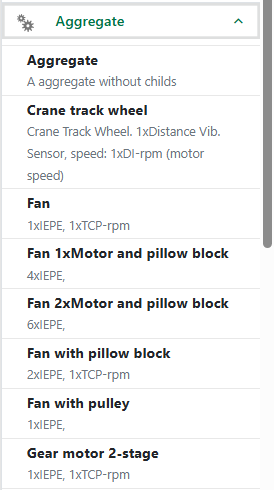
Settings for an aggregate in the detail window
General
ID
This value is generated automatically by the database and cannot be changed.
Order
This value indicates the order of the display within the same level of the plant tree.
Name
The name of the asset (e.g. plant, aggregate group, aggregate, etc.) can be changed here.
Comment
The Comment field is used to enter comments about an asset. The input field can be enlarged by dragging (bottom right).