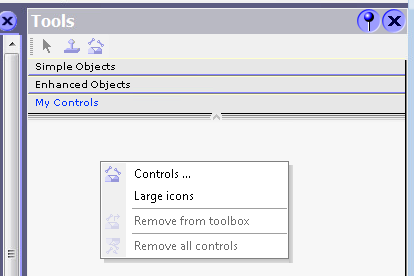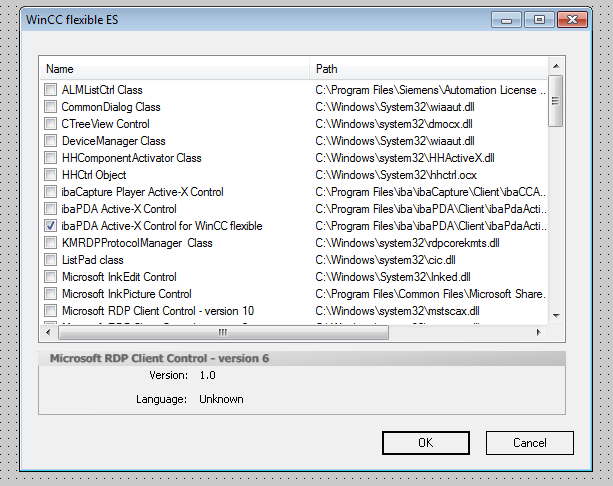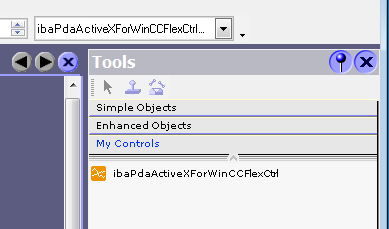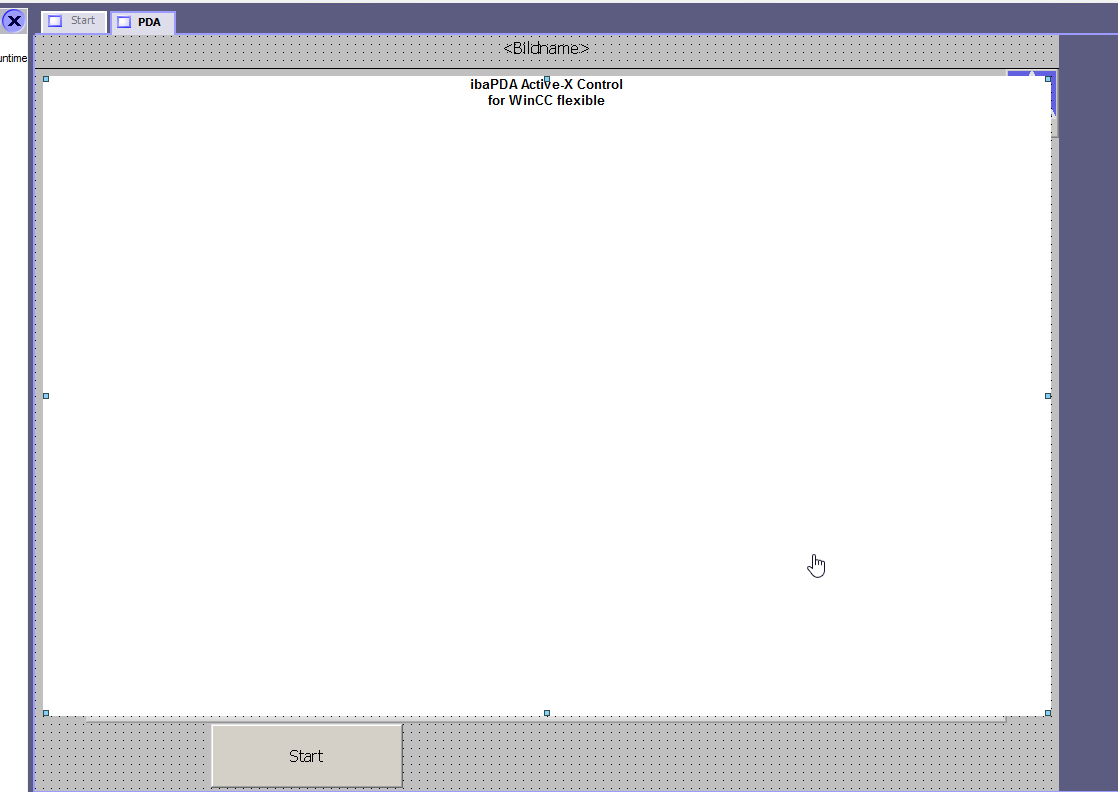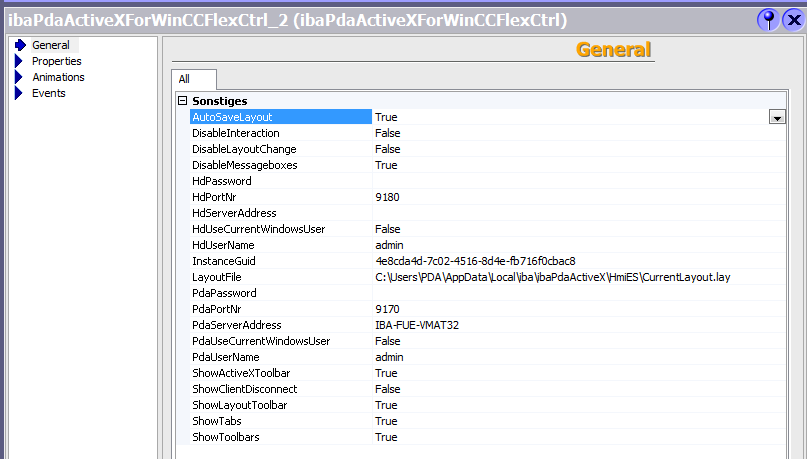To set up an ibaPDA ActiveX Control on a SIMATIC WinCC flexible system, proceed as follows.
Please note that as a prerequisite, the components ibaPDA-Client and ibaPDA ActiveX-Control must be installed on the SIMATIC WinCC computer.
Create ActiveX control
-
Create a new image in SIMATIC WinCC flexible.
-
Open the "Tools" window. If ibaPdaActiveXForWinCCFlex Control is not yet listed under My Controls, you will need to add this first. If the control is already present, proceed to step 5).
-
Right-click in the "Tools" window and select Controls... in the context menu.
-
In the "WinCC flexible ES" dialog, set a check mark next to ibaPDA ActiveX Control for WinCC flexible and close the dialog again with <OK>.
-
Now select the control ibaPdaActiveXForWinCCFlexCtrl in the "Tools" window under My Controls and insert a new instance into the image. To do this, drag a rectangular frame with your mouse.
-
The result is a white rectangular box that serves as a placeholder in design mode.
Object properties
The ibaPDA ActiveX Control has some properties that you can configure.
Double-click on the ActiveX control to get to its properties.
The properties are similar to those of the ActiveX control for SIMATIC WinCC. They are just listed in a different order, and there is also the Guid of the instance (InstanceGuid).
A listing of the properties and their description can be found under Methods and properties.