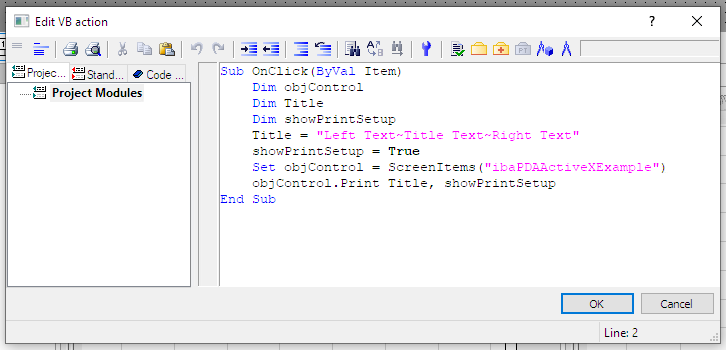The ibaPDA ActiveX control provides a print function that can be accessed from the ActiveX container (e.g., via VBScript using a button in SIMATIC WinCC).
The print function has 2 arguments:
-
STRING title: The header of the printed document. It is possible to use the tilde character ("~") to separately specify three texts for the left, middle and right areas of the header.
-
BOOL showPrintSetup: Set this option to TRUE to run the print settings form before printing. The print settings are saved to the layout file configured in the ActiveX control properties.
The following is an example of a VBScript in SIMATIC WinCC that can be programmed as a Mouse Click Event using a button, for example. In this case, "ibaPDAActiveXExample" is the object name of the ibaPDA ActiveX control in SIMATIC WinCC
The applied method print is called by objControl in the last line.