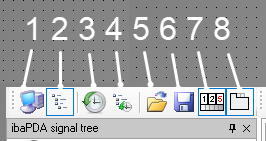The ibaPDA ActiveX Control according to its definition provides some object properties which are listed in the table below.
The properties can be manipulated by using scripts which enable you to change the ActiveX Control dynamically. Therefor, some methods are available which are described further below.
Object properties of ibaPDA ActiveX Control
|
Property |
Select,enter |
Note |
|---|---|---|
|
LayoutFile |
Path specification [string] |
Enter the path and file name of a layout file here. The ibaPDA client will always load this file when the image is called up (even after an image change). If AutoSaveLayout is enabled, layout changes will be saved to this file. Even if you click the Save button in the ActiveX toolbar in runtime mode, the layout is written to this file. Changing this property at runtime will not trigger a reload of the layouts. |
|
ServerAddress |
IP address or computer name [string] |
Enter the IP address or the computer name of the ibaPDA server to which the ibaPDA client should connect in this ActiveX control. |
|
PortNr |
Port number [int32] |
Port through which the client connects to the server Default: 9170 |
|
UserName |
User name [string] |
Enter a user name with which the ibaPDA client should log on to the ibaPDA server in this ActiveX Control. The user name must already exist in the user aanagement dministration of the ibaPDA server. You must enter a user name here, unless you are using the UseCurrentwindowsUser login (see below). |
|
Password |
Password [string] |
Enter the password matching the ibaPDA user here. |
|
ShowToolbars |
Yes/No [bool] |
Lets you choose whether the ActiveX- and/or Layout toolbars of are displayed (Yes) or not (No). Changing this property via a script at runtime will immediately take effect. |
|
ShowTabs |
Yes/No [bool] |
Lets you choose whether the view tabs are displayed (Yes) or not (No). This does the same as the button in the Active-X toolbar. It overwrites the settings in the layout configuration. Changing this property via a script at runtime will immediately take effect. |
|
AutoSaveLayout |
Yes/No [bool] |
Allows you to specify whether changes to the layout are automatically saved to the CurrentLayout.lay file or not. If you have specified a file for the LayoutFile property (see above), then the changes will be saved to that file. |
|
DisableLayoutChange |
Yes/No [bool] |
Allows you to specify whether the layout may be changed (Yes or No). If layout changes are disabled here, then no ibaPDA user – even users with the corresponding rights – can change the layout. If layout changes are permitted here, then the user's Change layout right is also taken into account. |
|
DisableInteraction |
Yes/No [bool] |
Allows you to specify whether the signal displays can be operated interactively (Yes or No). If such interactions are disabled here, then no ibaPDA user – even users with the corresponding rights – can interact with the signal displays. If such interactions are permitted here, then the user's Interact with views right is also taken into account. |
|
DisableMessageboxes |
Yes/No [bool] |
Allows you to specify whether notification boxes from ibaPDA may be displayed here (Yes or No). These are internal system notifications, e.g., if the I/O configuration has been changed on another client. |
|
HdServerAddress |
IP address or computer name [string] |
Enter the IP address or the computer name of the ibaHD server to which the ibaPDA client should connect in this ActiveX control. |
|
HdPortNr |
Port number [int32] |
Port through which the client connects to the server Default: 9180 |
|
ShowClientDisconnect |
Yes/No [bool] |
This lets you define how to proceed if no more free ibaPDA client licenses are available for the ActiveX control.
|
|
HdUserName |
User name [string] |
Lets you enter the user name with which the ibaPDA client should log on to the ibaHD-Server in this ActiveX control. The user name must already exist in the user management of the ibaHD server. You must enter a user name here, unless you are using the HdUseCurrentwindowsUser login (see below). |
|
HdPassword |
Password [string] |
Enter the password matching the ibaHD-Server user here. |
|
ShowActiveXToolbar |
Yes/No [bool] |
This defines whether the special ActiveX toolbar is displayed (Yes or No). The functions of this toolbar can only be used in runtime mode. 1 Select ibaPDA-Server 2 Show/hide ibaPDA signal tree 3 Select ibaHD-Server 4 Show/hide ibaHD-Server signal tree 5 Open layout, loads a layout from a file 6 Save layout, saves the current layout in the file specified above 7 Show/hide window for digital displays 8 Show/hide view tabs Changing this property via a script at runtime will immediately take effect. |
|
ShowLayoutToolbar |
Yes/No [bool] |
This defines whether to show (Yes) or hide (No) the Layout toolbar. Changing this property via a script at runtime will immediately take effect. |
|
UseCurrentWindowsUser |
Yes/No [bool] |
Lets you define whether the current Windows user on the SIMATIC WinCC computer can log on to the ibaPDA server (Yes or No). This permission can be granted in addition to the entering a local ibaPDA user (see UserName above). The prerequisite for this is that an Active Directory is set up and domain users or groups to which the Windows user also belongs are configured in the user management of the ibaPDA server. |
|
HdUseCurrentWindowsUser |
Yes/No [bool] |
Lets you define whether the current Windows user on the SIMATIC WinCC computer can log on to the ibaHD server (Yes or No). This permission can be granted in addition to the entering a local ibaHD-Server user (see HdUserName above). The prerequisite for this is that an Active Directory is set up and domain users or groups to which the Windows user also belongs are configured in the user management of the ibaHD server. |
Methods to control the ibaPDA ActiveX Control
When using scripts you can dynamically control the ActiveX control by using the following methods in the script.
|
Method name |
Parameter |
Result |
Description |
|---|---|---|---|
|
|
Title [string] ShowPrintSetup [bool] |
This prints the currently visible layout. The title will be shown at the top of the page. If ShowPrintSetup is true then the print setup dialog is shown. You can select the printer there and select page size, margins, scaling etc. If ShowPrintSetup is false the last saved settings are used. |
|
|
ConnectToPdaServer |
This will attempt to connect to an ibaPDA server using the current values of the ServerAddress, PortNr, UserName and Password properties (see table before). So in the script you can change the properties and then call ConnectToPdaServer to switch to a different server or log in as a different user. |
||
|
ConnectToHdServer |
This will attempt to connect to an ibaHD-Server using the current values of the HdServerAddress, HdPortNr, HdUserName and HdPassword properties (see table before). So in the script you can change the properties and then call ConnectToHdServer to switch to a different server or log in as a different user. |
||
|
LoadLayoutFromFile |
LayoutFile [string] |
bool |
This will try to load the layouts file LayoutFile. It basically does the same thing as when you manually click the open layout button on the Active-X toolbar and then select the layout file. The return value is true if the layouts were loaded from the file. |
|
SaveLayoutToFile |
LayoutFile [string] |
bool |
This will try to save the current layouts to the file LayoutFile. The return value is true if the save was successful. |