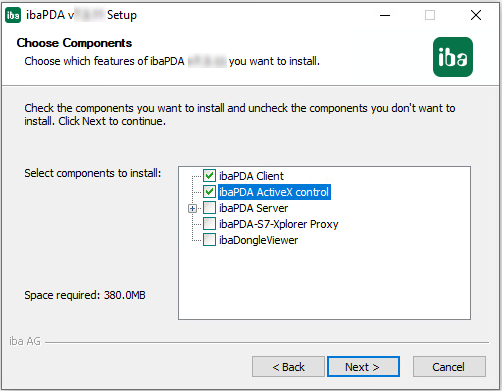Requirements and licenses
As a prerequisite for using the ibaPDA client as an ActiveX control, the following software components must be installed on the computer on which the application is to run with ActiveX:
-
ibaPDA Client
-
ibaPDA ActiveX control
For this purpose, start the ibaPDA installation on the corresponding computer and select the above-mentioned components in the selection dialog.
Each ActiveX control establishes a client connection to the configured ibaPDA server using the configured user name and password. If there are simultaneously several ActiveX controls in a host process (ActiveX container), which connect to the same ibaPDA server using the same user, these ActiveX controls will share a common connection.
An example would be two ActiveX controls located side by side on one image in an HMI application like SIMATIC WinCC, or even on two different images, connecting to the same ibaPDA server using the same user. The runtime process for the HMI application is the ActiveX container.
If two ActiveX controls with different users connect to the same ibaPDA server, then two connections are created.
An ibaPDA client license is required for each connection. If ibaQPanel is also used in the views shown in the ibaPDA ActiveX control, an ibaQPanel license is additionally required.
For workstations on which no images can be called up with the ibaPDA ActiveX Control (e.g., due to a corresponding configuration in the HMI application), no license is required.
If you wish to make sure that a computer is always guaranteed to get the license it needs, you can reserve client and QPanel licenses for selected computers using the server access control feature in ibaPDA (see ibaPDA manual part 1).
The connection is only established when the ActiveX control is called for the first time in the host process. An example of this is when an image with a projected ActiveX control is displayed for the first time in the HMI application, such as SIMATIC WinCC.
From the moment the connection is established, the license is also activated. When switching to an image without ActiveX control, the connection to the ibaPDA server is maintained in the background, consequently the license is still in use. The data for the signals visualized in the views continues to be queried in the background via the maintained connection, so that the signal trends can be displayed immediately when the image is displayed again with ActiveX Control.
The ibaPDA ActiveX control does not establish a connection to the ibaPDA server in design mode (e.g., during configuration in SIMATIC WinCC Graphics Designer). In runtime mode the ActiveX control will automatically try to connect to the configured ibaPDA server.
Note |
|
|---|---|
|
The ActiveX control can only be used for visualization. This means you cannot start/stop the acquisition or configure the I/O manager and data storage. Layout changes and interaction with the signal displays are possible with the corresponding permissions. |
|
The ActiveX Control creates log files and saves them, e.g.,in Windows 10 at LocalAppData%\iba\ibaPdaActiveX.
This creates a subdirectory with the name of the ActiveX host process (e.g.,"PdlRt" for the SIMATIC WinCC Runtime process). All ActiveX control instances within an ActiveX host process use the same log file.