A new ibaQPanel view can be added by
-
clicking the corresponding toolbar button
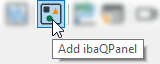
-
or by using the View – Add view – Add QPanel menu
The new QPanel view opens in the design mode and the toolbox containing all types of display objects is displayed.
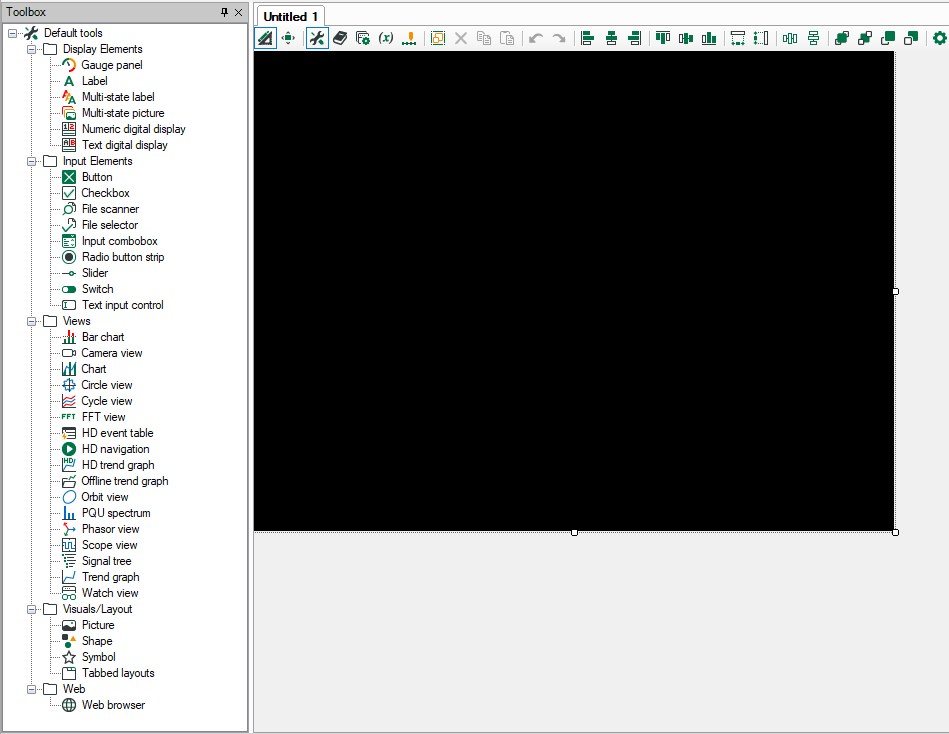
In a first step, resize the black background according to your needs, as it provides the area where you can place the objects. You may also change the background color or choose a background image.
Then, start to drag the display objects you need out of the tool box into the panel and set them up.