It is possible to zoom in to a certain area of the spectrum by drawing a zoom rectangle (keep left mouse key depressed) or by using the context menu (right mouseclick).
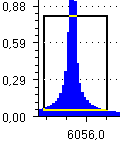
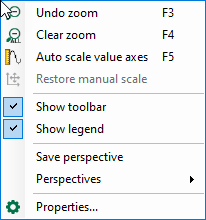
Once zoomed, you can pan the spectrum by dragging one of the visible axes in the desired direction. The pan cursor appears when moving over an axis.
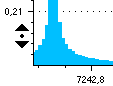
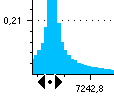
You can also use the mouse wheel to zoom in or out around the center of the axis. Note that you can never move outside the scale extremes of an axis.