All visible windows in the ibaPDA user interface are dockable windows. So are the signal monitors (views). You can move, drag or squeeze the views as you like. Or they can be arranged on top of one another as tabs.
For doing so, use the drag and drop option or the context menu.
Combining multiple views in one window (creating a monitor group)
Click on the tab of the view you would like to move, hold the mouse key and drag the view in the middle of the requested window until a cross-shaped group of docking pads appears. Place the mouse over the central pad. A blue area indicates where the view will be placed. Release the mouse button and the view becomes part of the monitor group. Use the same method for moving the views to the side, above or beneath other views.
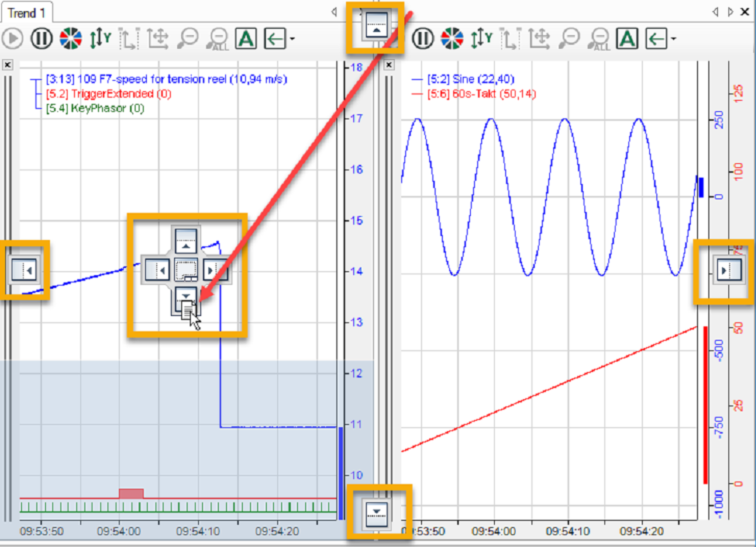
Separating views
In order to separate views from a joint window, just click on the corresponding view's tab and drag it to a position out of the center of the current window. As soon as a blue frame appears in the upper, lower, left or right part of the window, let it drop. The view is opened in a new window. All windows are automatically rescaled to provide optimal fit on the screen.