Right-click on the tab label of the view to open the context menu.
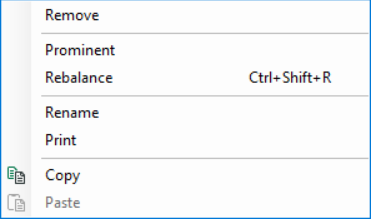
Beside the Close, Rename, Print, Copy and Paste commands, there are also Prominent and Rebalance.
Select Prominent if the respective view is to be shown in full size in the window. This hides all other views, such as trend graphs, FFT, oscilloscope or QPanel views. To switch back to the previous view, click Rebalance.
Depending on the number of views and their arrangements, the options in the context menu differ.
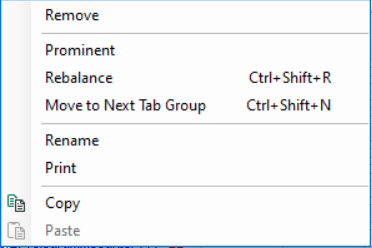
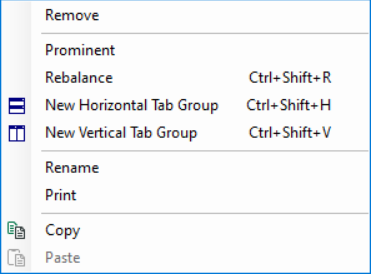
As soon as you have multiple tabs arranged, the Move to Next Tab Group command or Move to Previous Tab Group command appears. "Next" and "Previous" refer to a clockwise manner. If you click on one of these commands, the tab in question is added to the next or previous tab group.