You can make various settings for presenting the signal legend in the Legend node.
Content
Select here what should be displayed in the signal legend.
-
Signal name: Only the channel ID and signal name are displayed
-
Signal name and value: As above, including the value and unit of measurement in parentheses. The refresh rate of the value display is lower than that of the graphs (approx. 1 s).
-
... with automatic formatting: The value is automatically formatted.
-
... with custom formatting: The value is formatted according to the settings of Precision (number of decimals), Width (minimum number of all digits incl. decimal point) and the option Show leading zeros. If you disable the option Show leading zeros then empty integer digits will be filled with blanks.
-
-
Custom: User-defined compilation of information according to parameter string.
To create a user-defined legend, select the "Custom" option and click in the input field.
A tool tip appears that shows you all the options for designing the contents of the legend.
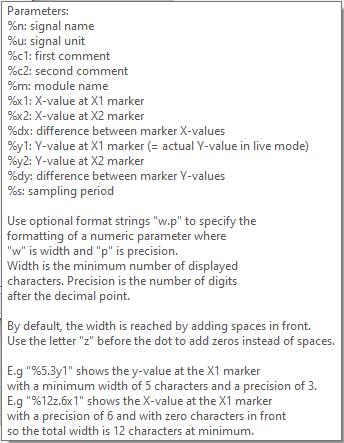
One by one, enter the desired parameters in the input field.
Then, click on <Apply> or <OK>.
Tip |
|
|---|---|
|
It is best to make these settings in the Properties of an active trend graph and then to click on <Apply> to check the appearance of the legend. |
|
-
Text signal: Choose this setting, if you want to use the value of a text signal in the legend. Click on the entry field beside and select the desired text signal from the signal tree.
Style
Choose between 3 styles of legend display:
-
Transparent: Only the legend text is displayed.
-
Opaque: The legend is provided with a background that also covers the curves.
-
Invisible: The legend is completely invisible.
Use this color for all digital signals in the legend
If you enable this option, then the legend texts of all digital signals will displayed in the color, set by the color field beside.
The digital signals in the trend graph will keep their original color.
Tool tip
In addition to the legend content, you can also configure a tool tip that appears whenever you are hovering the mouse on the signal legend.
The two signal comments are included in the tool tip by default. Alternatively, you can create a custom tool tip for which you can use the same parameters as for the legend contents (see above). This allows you to keep the signal legend short and still obtain further information about the signal if necessary.