The advanced options allow you to change the behavior when adding signals to a trend graph by either double-clicking in the signal tree or by drag and drop. The "Advanced" branch is only available in the preferences.
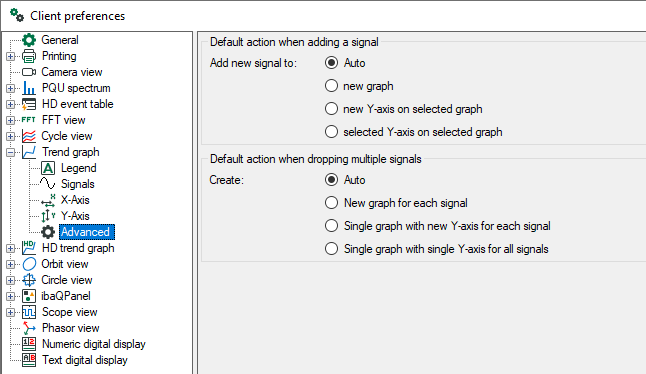
The default behavior is "Auto". If you add a signal with no key combination pressed, a new graph and a new Y axis will be created for the signal. If you hold the <Ctrl> key while adding a signal, a new Y axis is created in the currently selected graph chart and the signal is added to that new Y axis. If you hold the <Shift> key while adding a signal, the signal is added to the currently selected Y axis.
If you drop multiple signals, this behavior is repeated for all signals.
By selecting one of the advanced options, you can override this default behavior and select one specific behavior that will be used always no matter which key combination is pressed.