Like the ibaPDA client must be connected to an ibaPDA server for displaying the normal signals, it must be connected to an ibaHD-Server for displaying historical data. The ibaPDA client can connect to one HD server at a time which can be installed on the same ibaPDA computer or on a remote computer in the network.
Before you can display historical data, you have to connect to the ibaHD-Server server as follows:
-
Open the server selection screen either by clicking on the corresponding toolbar button
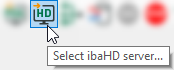
-
or by using the Configuration – Select HD server… menu
The form looks like the ibaPDA server selection form. By default, the server is set to "Not connected". This means that ibaPDA will not connect to an ibaHD-Server.
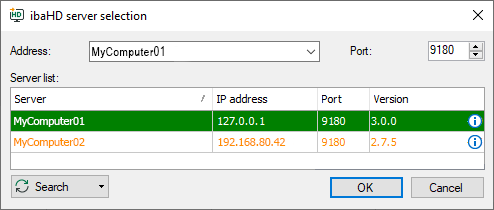
Use the <Search> button to scan the network for active HD servers and select a server from the table or type in a server address. Click the <OK> button to connect to the ibaHD-Server. If the HD signal tree has not been visible yet, it will be shown automatically in the ibaPDA client.
By the way, the version of the available HD servers will be checked. Version conflicts are color-coded in the table.