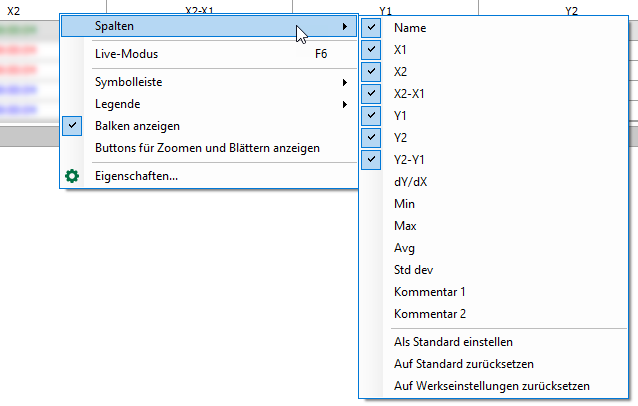The signal table is disabled in live mode by default. It pops up automatically as soon as the view switches into pause mode.
However, you can change this behavior in the preferences or properties of the trend graph.
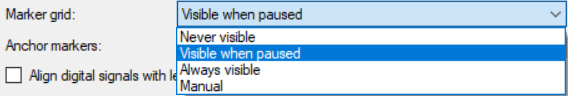
Table columns
The factory default setting shows some essential table columns. If needed, you can add or remove more columns. Just make a right click on any column header to open the context menu.
After you've found a new setting, you can save this as a new default setting by Set as default. If you make temporary changes to the column setting you can return to the last saved default setting at any time by Reset to default. Finally, you can also restore the factory setting.