For finding and selecting signals to be displayed, there is a search function available in the signal tree window.
Just click on the Search tab at the bottom.
Enter a complete signal name or parts of it in the entry line.
Then press <RETURN>.
The result list shows all signals containing the search item entered.
If there are too many results, enable the "Search in previous results" option, refine your search term and restart the search.
If you want to keep the results of several search processes, check the "Add to previous results" option before any further search.
Additionally, you can search for the specified string in the comments 1 and 2.
Besides the "Name" column in the result list, you can show or hide the columns for comments using the context menu.
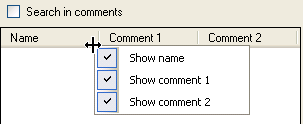
The signals can be dragged directly from the result list into the view.