The scope view is an oscilloscope included as a standard view in ibaPDA. Each view supports one base axis and multiple signals on multiple value axes.
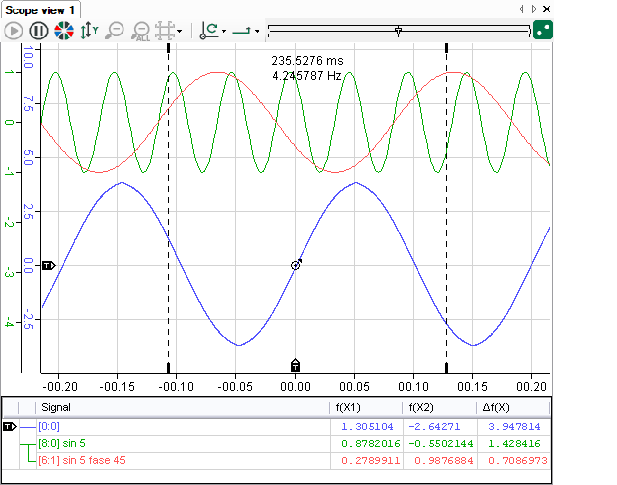
A new scope view can be added to the view by
-
clicking the corresponding toolbar button
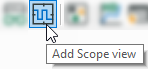
-
or by using the View – Add view – Add scope view menu
Signals can be dragged from the ibaPDA signal tree onto the view to add them. If the signal is dropped on the chart, a new value axis will be created. To add a signal to an already existing axis, drop the signal on that axis. Every value axis will have the same color as the first signal it contains.