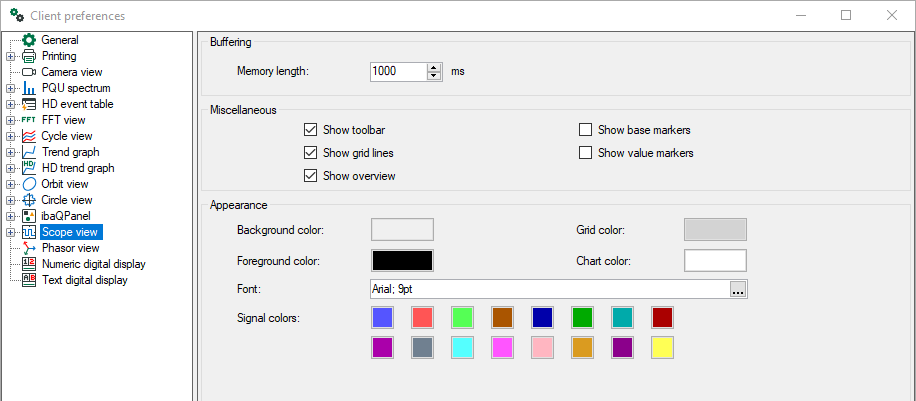
Buffering
Memory length
This determines how many samples are buffered for all of the view’s signals. The length is limited, depending on the time bases of the signals currently used in the view. So, by adding a new signal, the memory length might change.
Miscellaneous
These settings determine whether the named view elements are shown or hidden.
Appearance
Setup your preferred colors for the different parts of the scope view, similar to the trend view.
In the "Properties" dialog, there is another option available among the display settings.
X-Y chart image

-
-
In order to enable/disable the image display, check/uncheck the "X-Y chart image" checkbox.
-
Enter the path and file name of the graphic file in the corresponding field or use the browser button to select the file.
-
The "Map to range" option permits to define size and position of the image in the background. By specifying the coordinates x1/y1 and x2/y2, you can map the 4 corners of the image with regard to the X/Y scales in the view.
-
If the "Map to range" option is disabled, the background image will always be scaled to the size of the scope view.
-