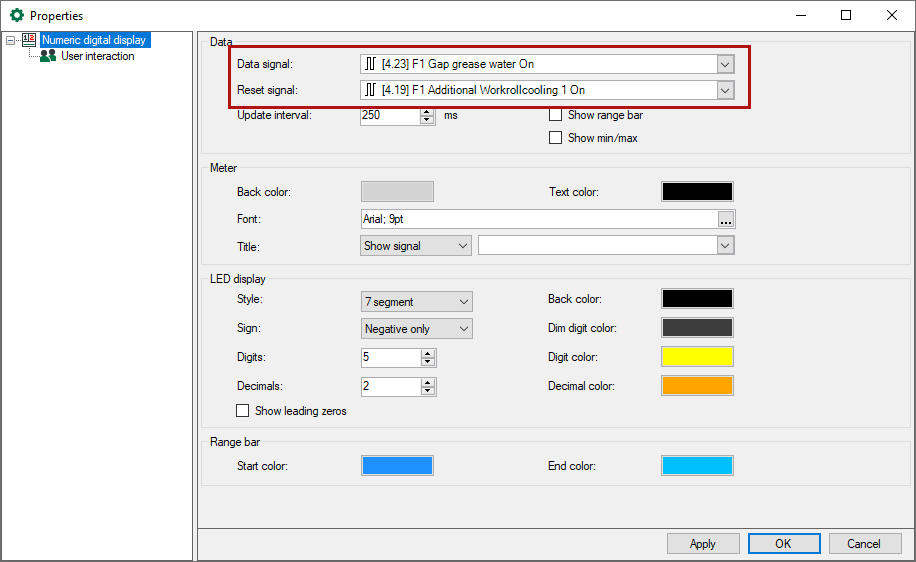
Preferences and properties of digital displays are basically the same except for the signal selection. Data signal and reset signal selection is available in the "Properties" dialog only (red frame in the picture above).
Data
Data signal
Select here the analog signal, whose value is to be displayed in the digital meter display.
Reset signal
Select here a digital signal, which is to reset the min/max values of the digital meter.
Update interval
The update time determines the refresh rate for the value display. It is recommended setting a reasonable value (between 250 and 1000 ms) with regard to the human eye.
Show range bar, show min/max (Numeric digital display only)
Enabling this option will add a range bar or the minimum and maximum indicators to the display.
Frame and labeling
Here, you can set up the color scheme of the digital display's frame. By default, the digital display is labeled with the name of the related data signal. Alternatively, you can enter a title instead of the signal name. The font setting applies to both the signal name and the title.
LED display
Here, you can set up the value display.
Style
Choose between a style containing 7 or 14 segments.
Sign
Decide how to deal with positive/negative signs.
-
Never: Neither "+" nor "–" are displayed
-
Negative only: "+" is not displayed
-
Always: Both "+" and "-" are displayed
Digits and decimals
The number of digits determines the total number of digits in the display, including the integer part and decimal part. If you select "Negative only" or "Always" for sign, an additional digit will be added automatically.
If you set decimals to 0, the value on display will be rounded to the next integer.
Colors
Set up your preferred colors for the different parts of the display.
Range Bar
Set up the start color and end color of the range bar in order to get a color gradient from green to red.