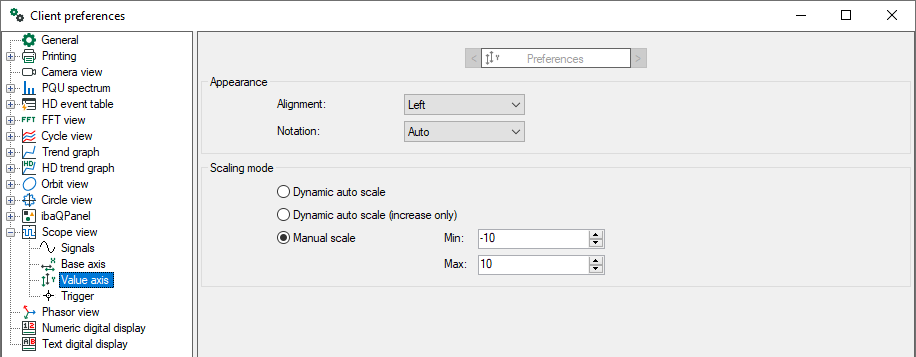
In the "Preferences" dialog, you can set the general options for appearance and scaling mode.
The value axis is always the vertical axis of a scope view.
The value axis selection control on top of the dialog is disabled in the preferences. It is only available in the "Properties" dialog.
Value axis selector
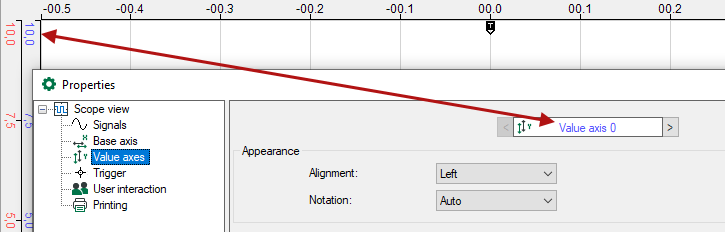
The value axis selector shows the number of the value axis the settings below are related to. In case you have multiple value axes in the scope view, you can select the value axis you would like to set up with the arrow buttons on the left and right side of the selector. The color helps to identify the axis.