The orbit view represents the position of a shaft inside a sleeve bearing. It is supplied with data by an ibaInSpectra Orbit module.
You can open a new orbit view by clicking on the respective button in the tool bar:
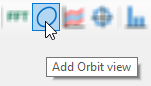
Alternatively, you can use the menu View - Add view... - Add Orbit view.
Subsequently, drag the respective ibaInSpectra Orbit module from the signal tree into the orbit view.
Other documentation |
|
|---|---|
|
Detailed information about the configuration and The methods of Orbit view signals can be found in the ibaInSpectra product manual. |
|