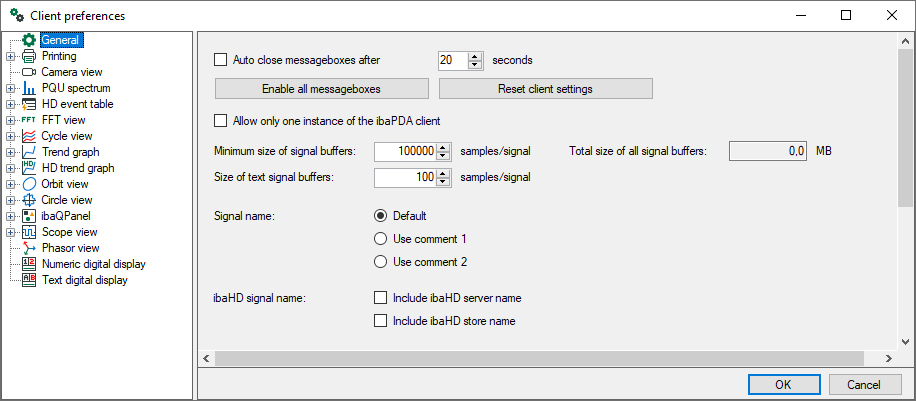
Auto close messageboxes after ... seconds
Here you can choose if and when messages posted by the ibaPDA program (e.g. status or error messages) should be closed. If this option is disabled then the messages must be confirmed manually.
<Enable all messageboxes> button
Press this button if you want to be sure that all message boxes are enabled even those which had been disabled before.
<Reset client settings> button
Press this button if you want to reset all preference settings made on this client back to factory settings. The client will restart after.
Allow only one instance of the ibaPDA client
If you select this option, ibaPDA client is prevented from launching multiple times on the same computer. Technically this corresponds to the use of the "/reuse" switch when starting via the command line.
Minimum size of signal buffers / Size of text signal buffers
These settings determine the size of each signal buffer, or text signal buffer, on an ibaPDA client. The signal buffer contains a number of samples corresponding to a certain time with regard to the sample time. A setting like the 100000 default value, for example, will enable the ibaPDA client to show a trend graph for 100 seconds for a signal sampled with 1 ms. If you would like to see a longer period over the x-axis, e. g., 10 minutes, you should increase the buffer size accordingly.
Keep in mind that this setting applies to all signals. If you use large buffers for displaying lots of signals in multiple views, you can run into "Out of Memory" errors. If this happens, reduce the buffer sizes.
Signal name: default / use comment 1 / use comment 2
By selecting one of these options, you can use other sources for alternative signal names in the signal tree and views. Default value is the signal name as configured in the I/O configuration.
Please note that the signal name is replaced by comment 1 or comment 2 if you check one of the options Use comment 1 or Use comment 2. Comment 1 or comment 2 in return will then contain the original signal name. This will not affect the I/O Manager but the search functions and signal legend contents.
Tip |
|
|---|---|
|
This feature can be used to give signals different names in different languages. An integrator can use English signal names while his Chinese customer can use Chinese signal names, for example. |
|
HD signal name: including HD server name / including HD store name
By selecting one or both of these options, you can determine how the signal names of historical data should be displayed in the views.
Note |
|
|---|---|
|
The preferences do not allow the selection of dedicated signals. Only in the properties of the views/displays you can assign signals to the views/displays. |
|