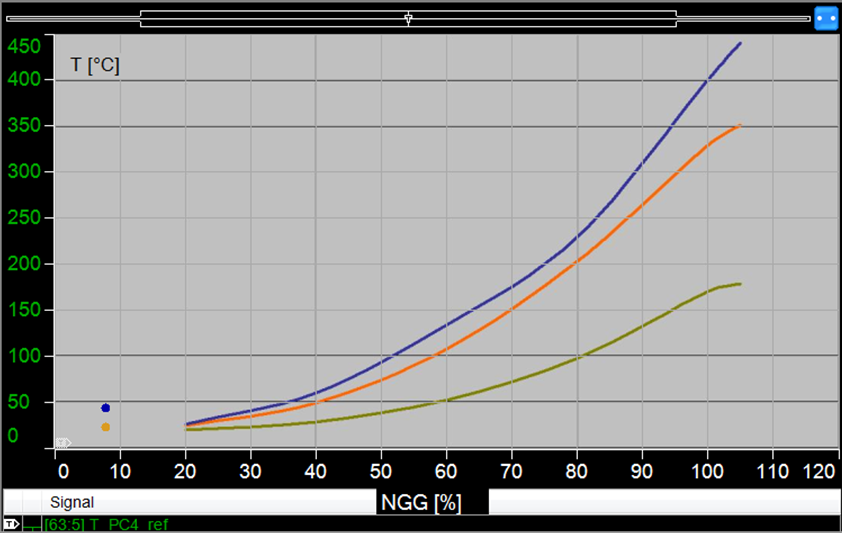In the X-Y display mode, the oscilloscope view allows to use a graphic file as background image. In order to set up the background image, open the "Properties" dialog of the scope view via the context menu.
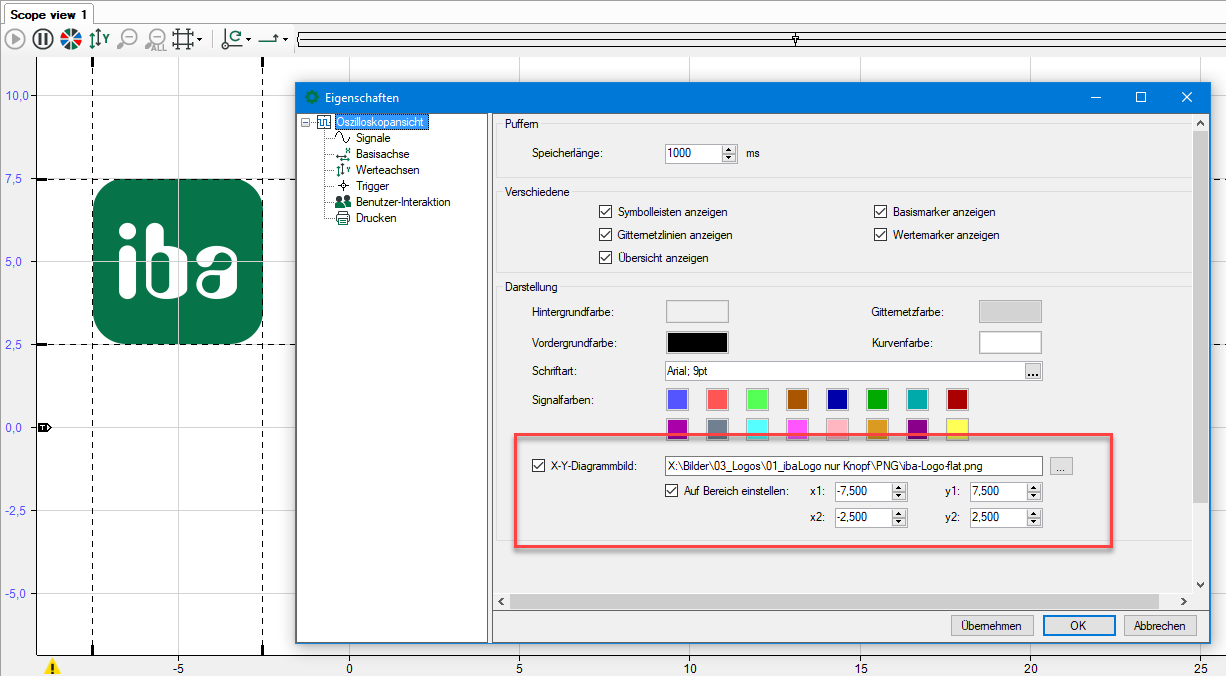
In order to enable/disable the image display, check/uncheck the X-Y chart image checkbox. Enter the path and file name of the graphic file in the corresponding field or use the browser button to select the file. The Map to range option permits to define size and position of the image in the background. By specifying the coordinates x1/y1 and x2/y2, you can map the 4 corners of the image with regard to the X/Y scales in the view. If the Map to range option is disabled, the background image will always be scaled to the size of the scope view.
Example
A field of characteristic curves (image) as a background for the measured data.