A new HD trend graph can be added by
-
clicking the corresponding toolbar button
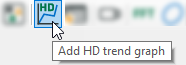
-
or by using the View – Add view – Add HD trend graph menu
-
or by double-clicking on a signal in the HD signal tree (if no HD trend graph has been added so far)
If the HD signal tree is not visible, you have to open it by using the View – HD signal tree menu, provided the ibaPDA client is connected to the HD server. The HD signal tree provides the same functions like the normal signal tree, including a search function.