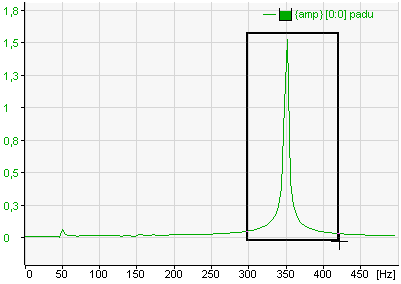The scale of an axis can be manipulated in three ways.
-
Autoscale You can perform an autoscale via the context menu of the axis or by using the middle mouse button to click on the axis.
-
Shift You can shift an axis by dragging it with the mouse.
-
Zoom Using the mouse wheel, you can zoom in and out in the area of the cursor.
You can change the scale via the pop-up buttons on the axis too. These buttons appear when you move the mouse over the right side of a horizontal axis or over the top of a vertical axis.
The outermost symbols halve/double the scale range based on the average. The arrows have a similar function, but with a smaller zoom factor. The button in the middle autoscales the axis.
In addition, you can zoom into a certain area of the diagram using the zoom rectangle (click with mouse and drag, see fig. below). The zoom rectangle enables the zoom buttons in the view toolbar, which allow you to return to previous zoom levels.