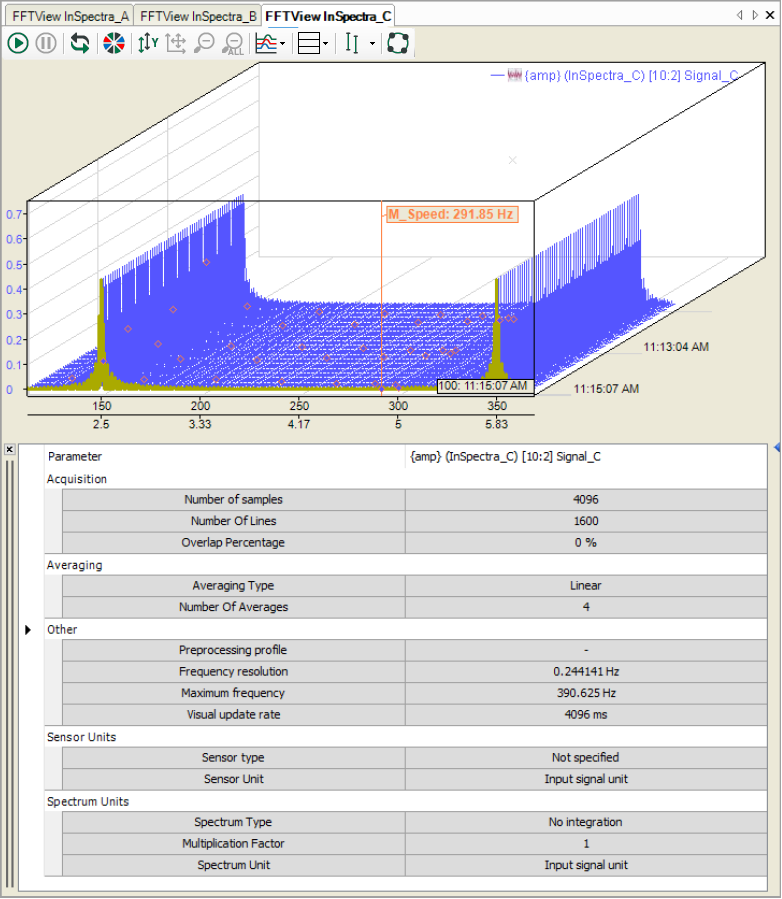The spectrum parameter table is used to display the FFT calculation parameters. This allows you to display the calculation parameters you wish to observe without having to open the properties dialog of the FFT view.
You can add the spectrum parameter table to the display using the drop-down menu.
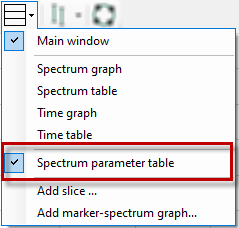
Before doing so, you should specify what information will be displayed in the table, as not all parameters are of interest and you can save some space by reducing the number of parameters.
For example, if you do not want to use an order spectrum, the order parameters can remain hidden.
You can configure the settings in the spectrum parameter table node in the properties of the FFT view. All parameters from the calculation profile are available for selection.
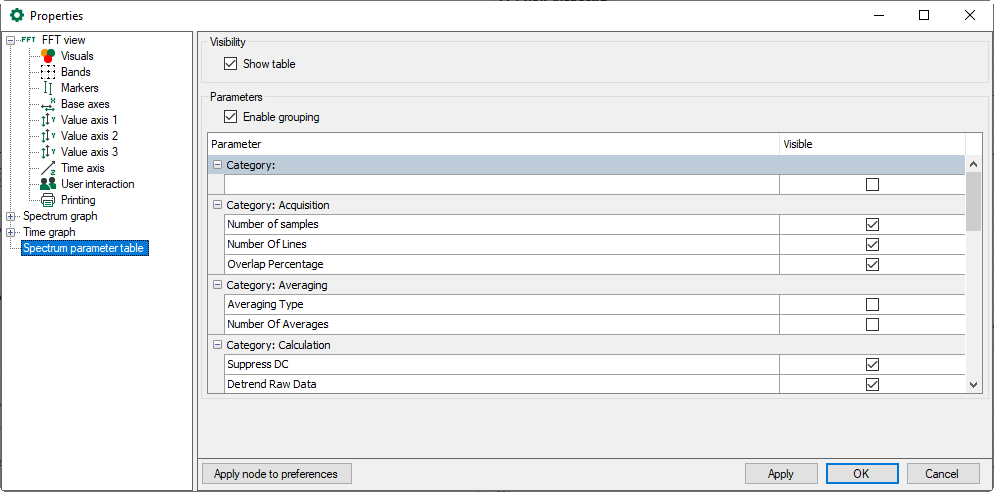
The result might look like this: