The settings on this node determine which layout will be shown when you open ibaPDA (client). You can choose between several methods to select the startup layout. Fixed, user-specific, client-specific or controlled by a signal
The priority of the methods increases from top to bottom. This means that, for example, the user-specific setting dominates the default startup layout setting.
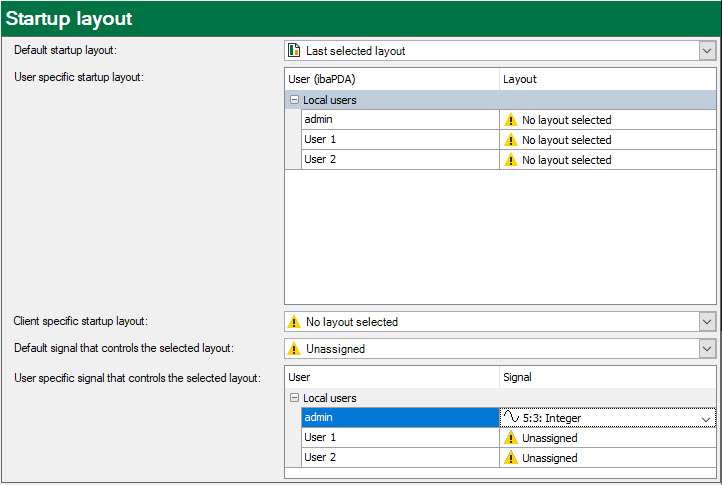
You can make the following settings.
Default startup layout
By default, the last layout of the previous session will be the startup layout again. Alternatively, you may select a layout here, which will always be shown when ibaPDA client is opened, no matter which layout was active at the end of the previous session. The precondition is that no other method is used.
User specific startup layout
Here, you can assign each user a startup layout. The indicated users are derived from the server which is entitled as layout source on the General node. If a user loggs in, the assigned layout will be displayed. If you select here a layout, which is not assigned to this user on the node User assignment and hence, would not be visible to this user, a warning pops up.
Client specific startup layout
This setting determines the startup layout for the client computer you are working on. Thereby, you can make sure that this computer always shows the selected layout on startup, no matter which user has logged in.
Signal that controls the selected layout
Here you can setup an analog signal, whose value 0 ...n will be used to select a corresponding layout. Best choice is an analog signal with integer values (INTEGER). The link between signal value and layout is the layout index, which you can find in front of every layout in the left window.
User specific signal that controls the selected layout
Here you can setup an analog signal for each user, whose value 0 ...n will be used to select a corresponding layout. Best choice is an analog signal with integer values (INTEGER). The value of the signal should match the index of the requested layout. The layout index is the number in front of each layout in the layout overview (Layouts node, left pane).
In contrast to the fixed user specific startup layout (see above), you can setup a user specific layout selection, which additionally depends on a signal.