The Layout Manager is the central dialog to administer all layouts in a clear arrangement. The following functions are available:
-
Add, remove and duplicate layouts
-
Load, save, import and export layouts
-
Arrange layouts in a folder structure
-
Assign layouts to different users
-
Define startup layouts for users and computers
-
Focus general properties of layouts at one place, e.g. layout source (ibaPDA server or ibaHD-Server), display style, backup strategy, user-depending menus and tool bars etc.
You can open the Layout Manager as follows:
-
via the symbol in the tool bar

-
via the menu Configuration - Layout Manager...
-
via the shortcut <Ctrl>+<L>
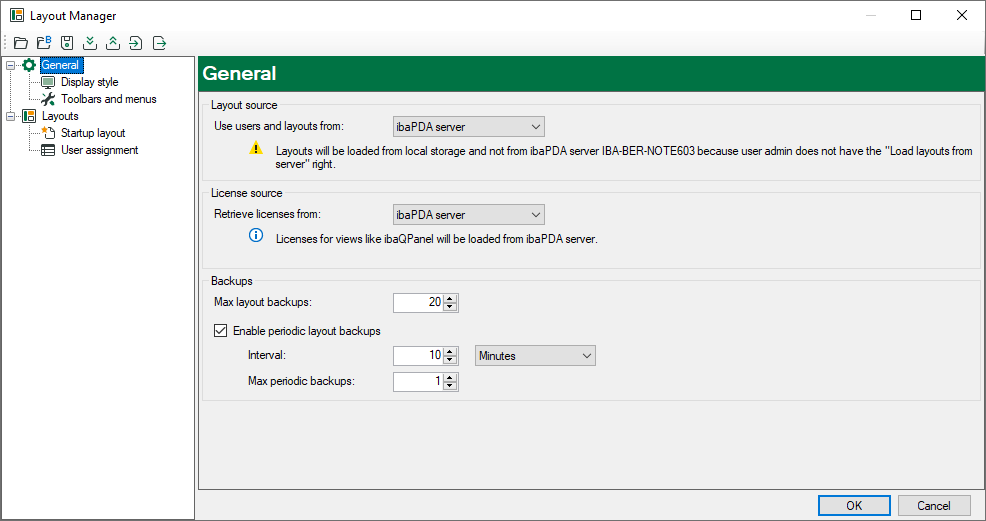
The user interface of the Layout Manager is divided in three sections:
On top there is the toolbar with the buttons for loading, saving, importing and exporting of layouts.
On the left side you’ll find the window with the navigation tree, consisting of the following nodes:
-
General for general settings like layout source, license source and backup strategy
-
Display style for setting up the layout display (full screen etc.)
-
Toolbars and menus for setting up the visibility of symbols and menus
-
-
Layouts for creating and organizing layouts
-
Startup layout for setting up user-specific layouts at start of ibaPDA client
-
User assignment for assigning layouts and users
-
The right and more prominent section consists of the settings with regard to the selected node in the tree.