On the node Layouts you define the layouts and arrange them in a structured manner by using folders and/or colors.
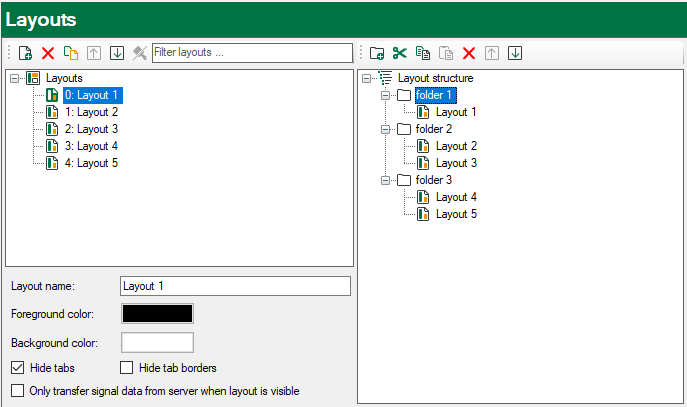
The dialog is divided in two parts:
-
In the left part, there is the layout pool. Here, all currently available layouts are listed and you can create, rename or remove layouts as well as apply some properties to the layouts.
-
In the right part, there is the layout structure. Here, you can create folders in order to organize the layouts. In the left part, each layout can only exist once, while layouts can appear multiple times in the right part.
Basic procedure
If you want to create a new layout, proceed as follows:
-
Add a new layout in the Layout Manager and rename it.
-
If needed, you may apply a color to the new layout and/or move it to a folder.
-
Close the Layout Manager
-
Open the drop-down box in the toolbar and select the new layout.
-
Now, change the ibaPDA client user interface according to your needs. All changes will be saved immediately in the local layout file in order to prevent loss when closing the ibaPDA client.