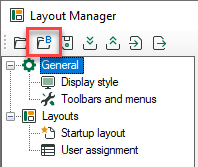Source for users and layouts
You should determine the server the layouts will be loaded from and saved to with regard to the ibaPDA client you are working on. The following settings are available for selection:
-
Local storage: Layouts will be loaded from or saved to a local drive of the client only.
-
ZIP file containing all layouts:
C:\Users\MyUsername\AppData\Local\iba\ibaPDA\CurrentLayouts.layouts -
Single layout files:
C:\Users\MyUsername\AppData\Local\iba\ibaPDA\layouts
-
-
ibaPDA-Server: Layouts are available on the currently connected ibaPDA server and will be loaded from or saved to this server. Regarding the user rights, the user management of ibaPDA applies.
-
ibaHD-Server: Layouts are available on the currently connected ibaHD server and will be loaded from or saved to this server. Regarding the user rights, the user management of ibaHD-Server applies.
This setting is important with regard to the user rights (Save layouts on server/Load layouts from server) in the user management of the corresponding server. Only if the logged in user has these rights on the selected server he can manually store or load layouts to/from this server.
In case the logged in user has not the rights for saving or loading according to the user management of the selected server, he will be notified by a message.
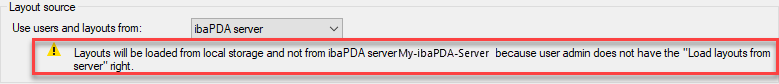
If you choose Local storage, the user management settings will be ignored.
License source
If license-depending views are used in a layout, e.g. ibaQPanel, the client must fetch the required licenses in order to get the view working.
Setup here whether the licenses should be fetched from the currently connected ibaPDA server or ibaHD-Server. If you select “Nowhere”, no licenses will be fetched. Choose this setting, if you are sure that the layout does not contain license-depending views.
Backups
The feature of backups helps to prevent unintended loss of sumptuous designed layouts or to support switching back to a previous configuration step in the course of layout configuration.
You can configure two kinds of backups in the Layout Manager. Both kinds will always store the entire layout set in a layout file with date and time added to the filename.
-
Automatic backups:
CurrentLayout_YYYY_MM_DD_HH_MM_SS.layouts -
Periodic backups:
P_CurrentLayout_YYYY_MM_DD_HH_MM_SS.layouts
Storage location is the backup path in the folder of the logged in user on the client computer:
c:\User\Username\AppData\Local\iba\ibaPDA\backup
Automatic backups
The setting of Max layout backups determines the maximum number of automatic backups. Values between 5 and 100 are possible, default is 20. If the number has been reached, the oldest backups will be gradually deleted.
A new backup will be created automatically by each of the following events:
-
Closing ibaPDA client
-
Opening a project
-
Generating a support file
-
Closing the Layout Manager after applying changes
-
Saving layouts on the server
-
Connecting an ibaPDA server
-
Connecting an ibaHD-Server
Periodic backups
You must enable the periodic backups by a checkmark in order to use them. Periodic backups are particularly suited to prevent loss of already invested work in layouts, e. g. in case the client crashes while you are configuring layouts.
Setup the desired backup interval. Backups will then be continuously created based on this interval in the background. Values from 1 minute up to 100 days are possible.
Here you can also setup a maximum number. When reached, the oldest backups will be deleted.
Accessing the backups
To load a layout backup, use the appropriate button in the toolbar of the Layout Manager: