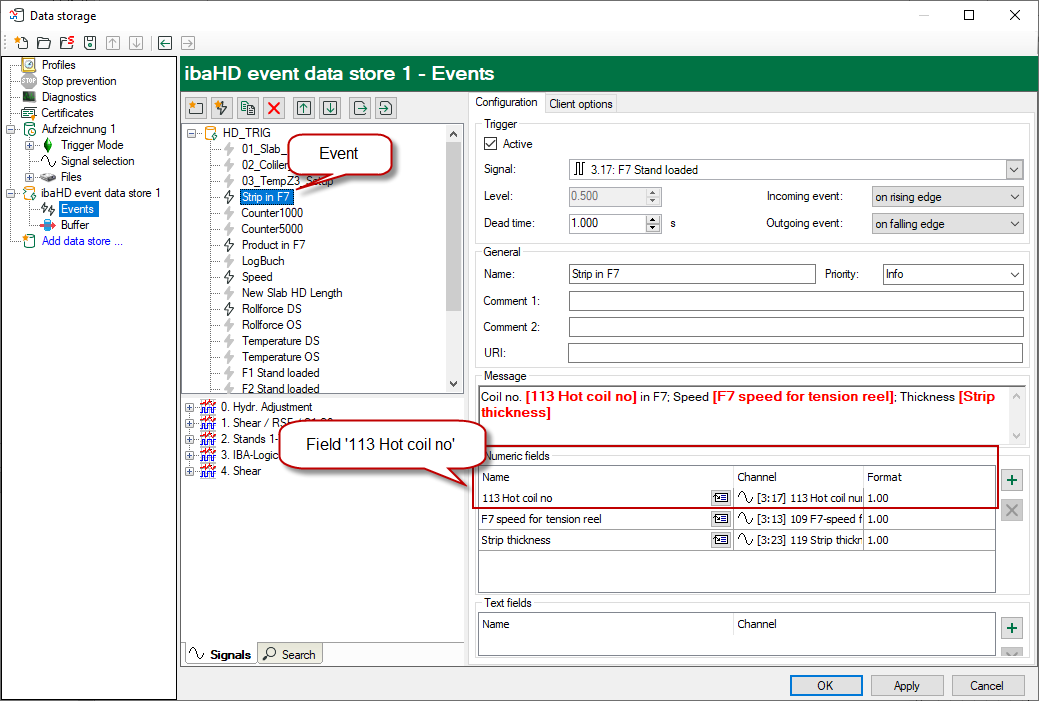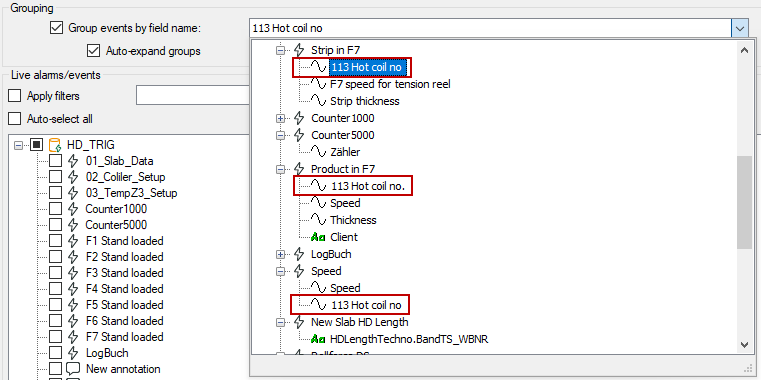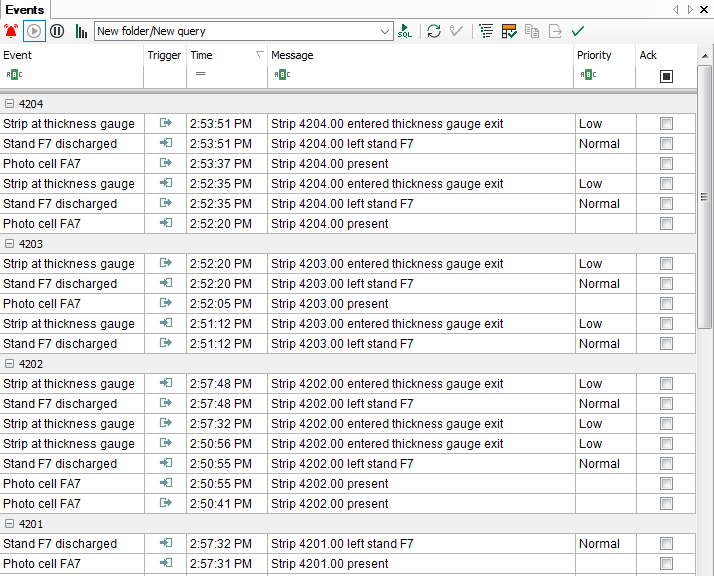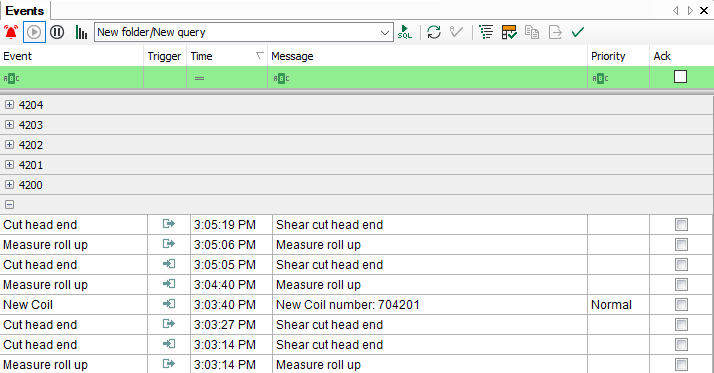General
Live row count
Here, you can set the number of lines to be displayed in the event table with actual (live) events. A maximum of 1000 rows can be displayed.
Query row count
Here, you set the number of lines shall be displayed in the event table after a query had been performed. A maximum of 1000 lines can be displayed.
Clear filter row when executing query or when activating live mode
When you enable this option, then the search patterns that you may have entered in the filter row are automatically deleted as soon as you execute a query or switch to the live mode of the event table. You therefore do not have to remember to manually remove the filter terms again.
Display an HD signal tree to filter live request results
Enabling this option displays the tree structure for the ibaHD time periods.
Auto select last added row
Enabling this option will cause the newest row being selected automatically. Thus, the most recent event will always have the focus.
Activate live mode after ... s of inactivity
Enabling this option will cause the view to return automatically from pause mode to live mode if no mouse or keyboard operation occurred over the set time span (given in seconds).
Grouping
By activating this option you can group events in the table. The grouping is made with a (dynamic) field which is used in the events (see event configuration).
Example for the use of a field during the event configuration:
A grouping can only be carried out reasonably if the field has the same name in all events.
To select a field for the grouping, open the drop-down list in the settings of the event table.
All configured events with their fields are listed there. Select the required field for the grouping and click on <Apply> or <OK>.
All events contained in this field are displayed in groupings now.
In this example this is the field “Coil number”.
In the table, a grouping header is set for every value of the field “113 Hot coil number” and the corresponding events will be listed below.
Events grouped according to coil numbers:
You can minimize or extend the groups separately, if required. In the context menu of the event table you can minimize or extend all groups. In the properties dialog you can configure if the group should be extended automatically or not.
Any other events which do not contain the field for grouping are listed under an empty header.
As expected, the sorting of the lines in the groups is made according to the selected sorting column (e.g. column "Time", descending). The sorting of the groups will be made after the comparison of values in the sorting column in every first line of the groups.
The first line of a group always contains the maximum or minimum value of the sorting column at ascending or descending sorting.
Live events
Here, you can see a tree structure of all event-based HD stores of the associated ibaHD-Server with the events stored there.
Select here the events which have to be displayed in live mode in the event table.
Selecting the setting "Auto-select all," all events of all HD stores of the associated ibaHD-Server are always displayed in the event table.
Note |
|
|---|---|
|
Events which you select by drag and drop from the HD signal tree are automatically addressed in the tree structure of the live events. |
|