Each time a new I/O configuration or datastore configuration is applied, ibaPDA automatically creates a backup of the previous configuration. These backups are stored
in the path %ProgramData%\iba\ibaPDA\Backup on the ibaPDA server computer. In the toolbar of the I/O Manager or data storage manager there
is a dedicated button which provides direct access to the backups.
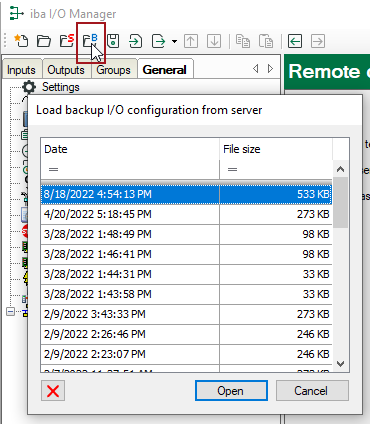 |
 |
|
Open backup in I/O Manager |
Open backup in datastore manager |
If you click on this button, a dialog window will open, which shows a list of the available backups with their date and time of creation and file size.
By selecting a row and clicking on <Open> or by doubleclicking on a row you can open the corresponding backup in the I/O Manager or data storage manager respectively.
If you want to apply the configuration from the backup, then click on <Apply> or <OK>.
In the dialog window with the backup list there is a button to remove a selected backup, if needed.