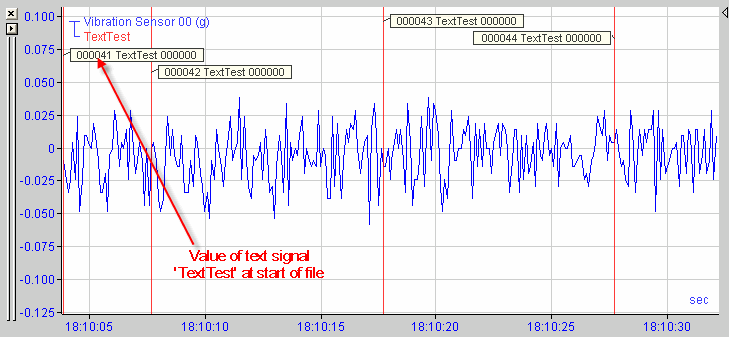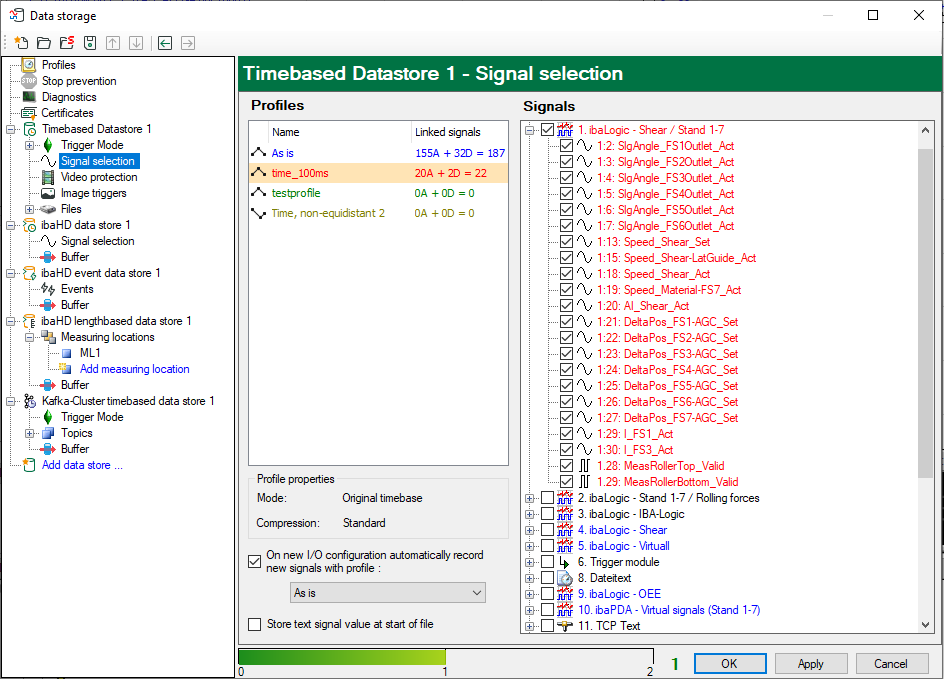Signals must be assigned to a data storage profile in order to be recorded in a recording profile. A simple way is to assign all signals to be recorded to the "As is" standard profile. However, this could result in very large data files, depending on the number, sample rate and maximum recording time limit.
In order to select signals for recording, mark the Signal selection sub-branch in the tree of the data storage dialog.
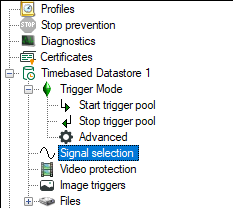
In the right part of the dialog window, the available recording profiles are listed. Next to it on the right is the signal tree with all available, i.e. enabled, signals. Only the signals shown here can be assigned to a recording profile.
Note |
|
|---|---|
|
A signal can only be assigned to one profile per data store. |
|
If a signal will be recorded with different profiles, different data recordings must be defined for this purpose or copies of the signal must be generated via virtual modules.
You may, however, use as many profiles as you like in a data store.
On new I/O configuration, automatically record new signals with profile:
In the lower part of the dialog, you can choose a profile from a pick-list which will be used as default profile for new signals. If you add new signals to the I/O configuration, these signals will be assigned automatically to this default profile and recorded.
Store text signal value at start of file
Enable this option if you want to ensure that the value of an assigned text signal is always saved already at the start of each measurement file. The value of the text signal will then be available right from the beginning of the measurement file for subsequent evaluation.
If you do not enable this option, the values of the text signals are only saved in the measurement file then, i.e. when the value changes. Therefore, if the value of a text signal does not change during the recording, no text appears in the file. If the value changes during recording, the value of the text signal would only be recorded from that point on.
The following figure shows the result with this option enabled in ibaAnalyzer.