This profile is dedicated for timebased recording in ibaHD-Server. The profile offers 3 different modes, which support the following types of recording:
-
As is
-
Equidistant
-
Non equidistant
Furthermore, the profile allows to adapt the aggregation factor.
Profile properties
Type
Shows the type with the appropriate data storages (symbols)
Name
Enter an unambiguous and understandable name here.
Mode
Select the the desired recording mode.
-
As isThe signals are stored as they are. This means, equidistant signals will be stored equidistantly, non equidistant signals will be stored non equidistantly. There are no further settings except the aggregation mode.
-
EquidistantThe signals are resampled. The new timebase can be configured as an absolute timebase or an integer multiple of the original timebase. Filtering can be used to determine which value will be stored. This profile has the same options as the standard “Time” profile.
For more information about this recording mode see "Time" profile
-
Non equidistantA sample is taken and stored each time the value of the trigger signal changes. In the case of a digital trigger signal a sample will be taken on both rising and falling edges. The timestamp of the sample can be taken from the source signal or from the trigger signal. This is only relevant if the time bases of source and trigger signal are different. This profile has the same options as the standard “Time, non-equidistant” profile.
For more information about this recording mode see "Time, not equidistant" profile
Aggregation mode
For all 3 modes the profile offers the option to set the timebase for the different aggregation levels automatically or manually.
If you want to set the timebase manually, select Custom aggregation timebases in the drop down list of this field.
The current timebases will then be displayed.
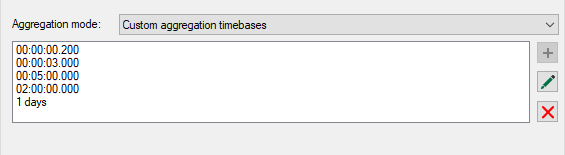
On the right side you will find a number of buttons with the following functions:
|
Add new timebase; only available if there are less than 5 timebases. |
|
|
Edit selected timebase |
|
|
Remove selected timebase |
If you want to change a timebase, select it in this list and click on the <Edit> button.
You then can change the value in the following setup dialog.
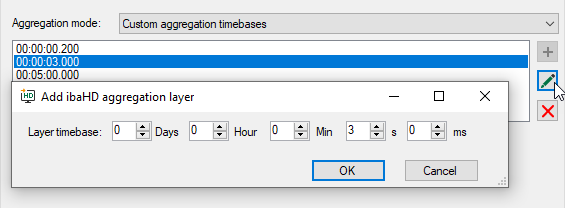
Other documentation |
|
|---|---|
|
For more information about the aggregation levels, please refer to the ibaHD-Server product manual. |
|