With image triggers you can store event-controlled snapshots or stills from video recordings as an image file.
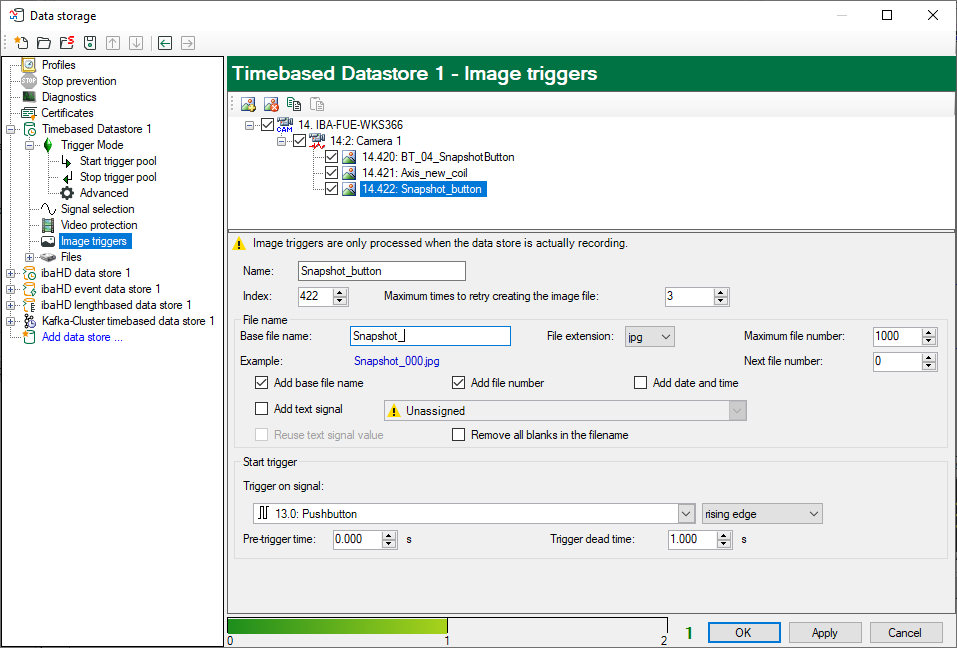
All ibaCapture modules configured in the I/O manager, i. e. all ibaCapture servers and their associated cameras, are listed in this tree.
For each camera, you can add, delete and configure image triggers.
Every image trigger is given a name and index. The file name and type of the image file to be generated can be configured individually for each image trigger. You define the trigger for the snapshot with the start trigger. You can use any measured signal, virtual signal or trigger module signal as the start trigger.
There is a default path configured as base directory for the image files:
c:\iba\ImageData
Sub-directories are automatically created for ibaCapture-Server, cameras and image triggers.
Other documentation |
|
|---|---|
|
For a detailed description of image triggers and their configuration, please refer to the corresponding ibaCapture manual. |
|