ibaPDA offers the possibility to check the available space on the storage medium and to initiate cleanup measures, if required.
Click on the "Cleanup strategy" node of the "Files" branch of the corresponding data storage to open the dialog.
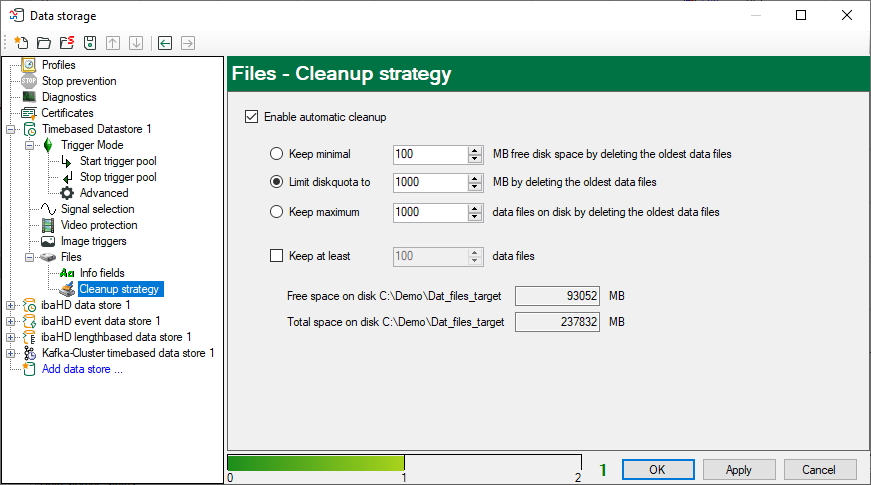
We strongly recommend enabling this option in order to prevent the hard disk (HD) from "spilling over" together with the risk of system interruptions unless you use other methods to ensure always enough free disk space for new data files.
The cleanup strategy can be used to limit the memory for measured data.
The actual values of total and free memory space on the base directory drive is displayed in the center of the dialog window.
Enable automatic cleanup
Check this option in order to enable the automatic cleanup.
Keep minimal ... MB free disk space by deleting the oldest data files
If this option is enabled, the oldest files will be deleted in order to restore sufficient memory space as soon as the defined limit of free memory space is breached. Enter an appropriate value to ensure the system integrity.
The indication of the remaining free memory space refers to the total memory capacity of the drive, just as displayed under "Free space...".
Note |
|
|---|---|
|
When using several ibaPDA systems that write on a common drive (file server), the permissible memory space should be the same for all ibaPDA systems. In this case, the "Limit disk quota..." option would be more preferable. The same applies when running multiple data storages at the same time. Of course, you must enable this option for every data storage. |
|
Limit disk quota to... MB by deleting the oldest data files.
This option limits the total disk space used by all dat files of the corresponding data storage in the base directory, including subdirectories. Select this option and enter a sufficient value for the disk space the expected data files presumably require.
Basically, we recommend using this option.
Keep maximum ... data files on hard disk by deleting the oldest data files.
If this option is enabled, the system will save as many data files as determined in this setting. In case this limit is exceeded and there is no other rule causing a deletion, the oldest data files will be overwritten. The number of files may fall below the specified number, but it can never exceed it.
Keep at least ... received data files
If this option is enabled, as many old files as set here are saved from being deleted. The number of files refers only to the files created by the respective ibaPDA system.
This is particularly helpful, for example, if two ibaPDA systems or several recordings write on the same hard disk at the same time. In the long term, the number of files prevents that one of the two ibaPDA systems or data storages "goes short" in case only the MB limit is enabled.
This option can be activated in addition to the first two options, however, it has a higher priority.