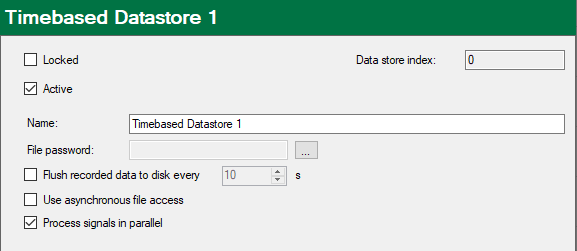
Locked
If you enable this option, then a data storage configuration can only be changed or disabled if the current user has the corresponding rights with the user management enabled.
Active
A data store must be enabled in order to work. The advantage of configuration and activation being separated is that you can define and configure several data storages without being obliged to use them all at the same time when you disable the storages you do not require. Just disable the data storages you do not want to use.
To enable a data storage, click on the major branch of the relevant data storage and check the Active option.
Data store index
This index is automatically assigned by the system and is only shown here. The index is increased by 1 every time a data store of the same type is added. The index is important if the diagnostic functions DataStoreInfo…() are to be used. For each data storage type there is a corresponding function (DataStoreInfoDB, DataStoreInfoHD etc.) In this function the index must be entered as an operand in each case in order to receive the diagnostic data from the correct data store.
Data store name
Enter here a meaningful name for the data storage here.
File password
You can protect the data file from being opened without authorization by using a password. The password must be at least 6 characters long.
To open a protected data file with ibaAnalyzer later, the user must know and enter the assigned password here. If no password has been set yet or if you want to change the password, click the <…> button right next to the field.
The file password is also used by the playback interface and the offline trend graph (ibaQPanel) as well as by ibaDatCoordinator (post-processing) and ibaHD server (import), provided it has been configured accordingly there.
Flush recorded data to disk every … s
ibaPDA writes measured data automatically into the data file while making optimal use of the integrated data compression.
Enabling this option prompts the system to write the data to the data file regularly after an adjustable time period has elapsed. This is necessary, for example, if data files will be analyzed with ibaAnalyzer while they are still being written. If this option is enabled, however, the data files will become larger, since data compression can no longer be used optimally.
Use asynchronous file access
By default, this option is disabled. This means that all write operations for data storage and also data acquisition are processed sequentially in one thread.
Especially when using external drives for data recording (NAS, USB disks), where access is significantly slower than with an internal, local hard disk, data acquisition may be slower and the interrupt buffer will fill up. In the worst case, the buffer will become full and data acquisition will stop. This can also occur when writing to different partitions of the same physical drive, which is still being used by other processes.
Another disadvantage is the failure of all data stores if one drive is not available, despite the fact that different drives are being used.
Enabling this option decouples data acquisition and data storage, i.e., data acquisition and data storage are then processed in different threads. This prevents data acquisition from being negatively affected by slow file access times during data storage.
When using multiple physical drives (NAS, USB) for different data stores, if one drive is ever unavailable, only the corresponding store is affected. The other stores can continue writing.
The disadvantage of this operating mode is a higher memory requirement. The buffer memory for write commands to be executed is 500 MB per data store. If this limit is reached, then the recording stops and restarts after 5 s.
Process signals in parallel
This option is especially advantageous if you want to process and store a large number of signals. Parallel processing significantly increases performance.