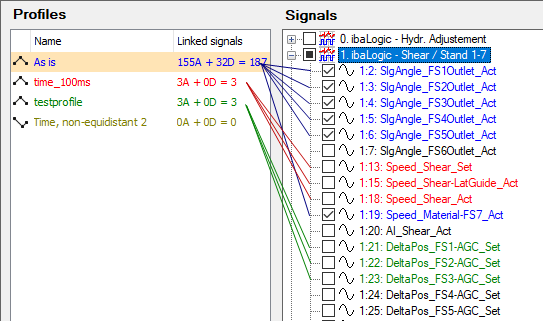A tick in the selection box beside a signal shows that this signal is assigned to a profile marked in the left section of the dialog window. In order to assign a signal, the profile must be selected first and then the signal. If you want to assign all signals of a module to a profile at once, the relevant module needs to be checked in the selection box of the module. All signals of this module will be checked, too.
Signals not selected are either assigned to a different profile or not assigned at all. Whether a signal is already assigned to a profile can be checked by clicking on each profile and checking the selection box of the relevant signal. If the signal is not checked, it is not assigned.
More convenient is the color check: the colors of the signal names correspond to the colors of the profiles they are assigned to. If you extend a module in the tree, you see at once which signal is assigned to which profile. A black signal name indicates that the signal has not been assigned to a profile yet.