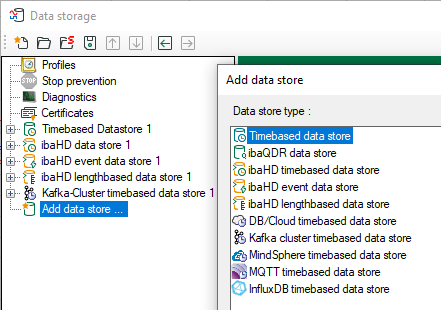
There is automatically a standard data storage (time-based) available, but no signals are assigned to it. You may rename and configure this default data storage. In order to add a new data storage, click on the blue link Add data storage in the tree structure. You can also right-click on the data storage name in the tree and choose Add data store from the context menu.
If you do not assign a storage profile to the signals to be recorded, they will be assigned to the profile "As is". In this case, the signals are recorded with the original time base according to the General settings or the Module settings.