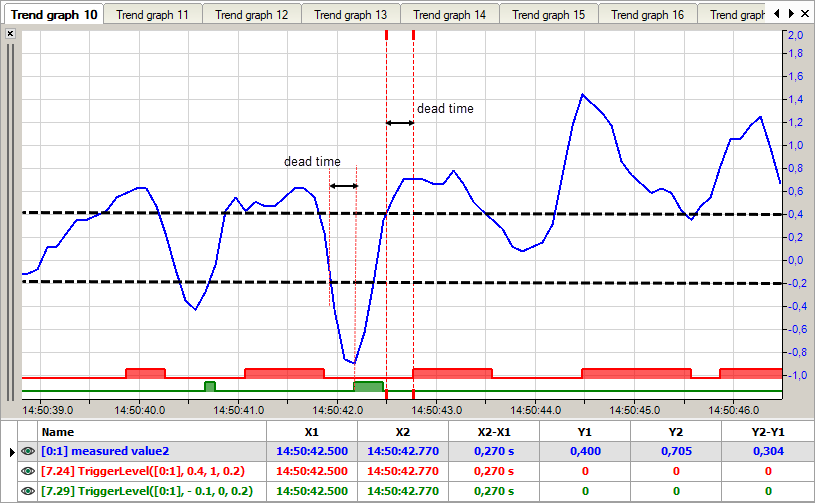TriggerLevel('Expression','Level*','LevelType*','DeadTime*')
Arguments
|
'Expression' |
Measured value |
|
|
'Level*' |
Specification of the level value |
|
|
'LevelType*' |
Specification of which side of 'Level' is considered |
|
|
'LevelType' =0 |
below level |
|
|
'LevelType' = 1 |
above level |
|
|
'DeadTime*' |
Time specified in seconds for which the measured value must remain on the side considered of the level value in order to initiate the trigger. |
Parameters ending with * are only evaluated once at the start of the acquisition.
Description
Triggers when 'Expression' remains above or below 'Level' for at least 'DeadTime' seconds. 'LevelType' determines which 'level' side is monitored.
Note |
|
|---|---|
|
Like for the TriggerConstant function, the trigger signal remains true until the value crosses 'Level' on the other side. |
|
Example
A trigger should be released in each case where the measured value is above 0.8 and below -0.2 for 0.4 seconds. A trigger pulse should be emitted periodically for the entire duration of the exceeding or undershooting.
Solution
In the figure below the blue curve shows the measured value and the red bar shows the trigger. The trigger is true, beginning at 0.4 seconds after the measured value rose above 0.4 and it returns to false when the value dropped below 0.4. The green bar shows the trigger when the measured value falls below -0.2. The trigger is true 0.4 seconds after the value dropped below -0.2, and it is false agawn hen the value is >-0.2.