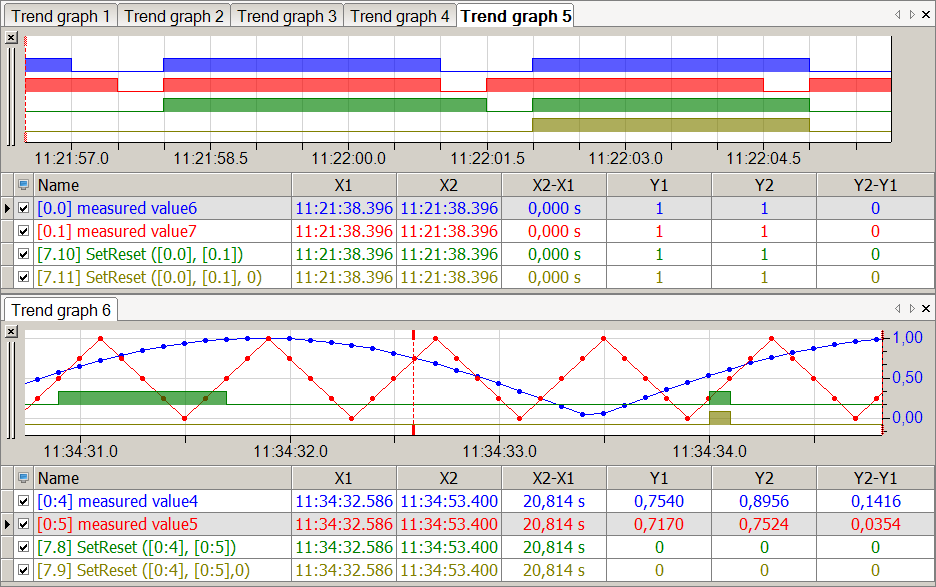SetReset('Set','Reset','SetDominant=1*')
Arguments
|
'Set' |
Positive edge sets function to TRUE |
|
|
'Reset' |
Positive edge sets function to FALSE |
|
|
'Setdominant*' |
Optional parameter (default = 1), which controls which input argument is dominant if both arguments simultaneously receive a positive edge. |
|
|
'Setdominant' = 1 |
Set takes precedence over Reset |
|
|
'Setdominant' = 0 |
Reset takes precedence over Set |
|
Parameters ending with * are only evaluated once at the start of the acquisition.
Description
This function can be used to control a digital result (TRUE/FALSE) with the help of positive edges (transition from 0 to 1) of the arguments ‘Set’ and ‘Reset’.
A positive edge of ‘Set’ returns a static TRUE as result. A positive edge of ‘Reset’ resets the result to FALSE. The argument 'SetDominant' is optional and determines the dominance of ‘Set’ or ‘Reset’.
Tip |
|
|---|---|
|
For an analog signal, exceeding the value 0.5 corresponds to a positive edge. |
|
Example
This function can be used to enable conditional calculations with a signal and to disable them with another signal (e.g. combined with IF function).
The figure below shows the function SetReset with digital and analog signals. For simultaneous edges, the parameter determined under 'SetDominant' is set. For staggered edges, the 'SetDominant' parameter has no effect.